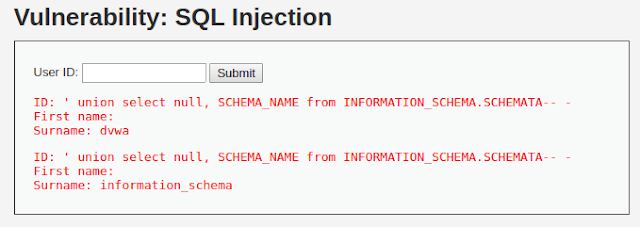- Metasploit: Find security issues, verify vulnerability mitigations & manage security assessments with Metasploit. Get the worlds best penetration testing software now.
- SecTools.Org: List of 75 security tools based on a 2003 vote by hackers.
- The Hacker News: The Hacker News — most trusted and widely-acknowledged online cyber security news magazine with in-depth technical coverage for cybersecurity.
- Exploit DB: An archive of exploits and vulnerable software by Offensive Security. The site collects exploits from submissions and mailing lists and concentrates them in a single database.
- Packet Storm: Information Security Services, News, Files, Tools, Exploits, Advisories and Whitepapers.
- Phrack Magazine: Digital hacking magazine.
- Hakin9: E-magazine offering in-depth looks at both attack and defense techniques and concentrates on difficult technical issues.
- KitPloit: Leading source of Security Tools, Hacking Tools, CyberSecurity and Network Security.
- Hacked Gadgets: A resource for DIY project documentation as well as general gadget and technology news.
- HackRead: HackRead is a News Platform that centers on InfoSec, Cyber Crime, Privacy, Surveillance, and Hacking News with full-scale reviews on Social Media Platforms.
Tuesday, June 30, 2020
Ethical hacking : Top 10 best websites to learn hacking 2018
Thursday, June 11, 2020
Amnesia / Radiation Linux Botnet Targeting Remote Code Execution In CCTV DVR Samples
2016-08-11 CyberX Radiation IoT Cybersecurity campaign
Download

Hashes
| MD5 | SHA256 | SHA1 |
|---|---|---|
| 74bf554c4bc30d172cf1d73ac553d766 | 06d30ba7c96dcaa87ac584c59748708205e813a4dffa7568c1befa52ae5f0374 | 3c40221177383da576b11a0b3f6b35d68a9cde74 |
| 5dd9056e5ab6a92e61822b6c04afd346 | 10aa7b3863f34d340f960b89e64319186b6ffb5d2f86bf0da3f05e7dbc5d9653 | c865dd67853a24fd86ef74b05140827c1d5fd0bd |
| 2b486466f4d3e30f7b22d0bc76cb68f9 | 175fe89bbc8e44d45f4d86e0d96288e1e868524efa260ff07cb63194d04ea575 | ed62f6d1588bea33c20ababb42c02662d93d6015 |
| 3411bb2965f4c3d52c650aff04f48e52 | 1d8bc81acbba0fc56605f60f5a47743491d48dab43b97a40d4a7f6c21caca12a | 1e0281178b4a9d8dec74f50a7850867c87837435 |
| 34f915ac414e9aad2859217169f9a3aa | 2f9cd1d07c535aae41d5eed1f8851855b95b5b38fb6fe139b5f1ce43ed22df22 | d66f1e47c983a8d30ad7fd30cd08db8cd29a92b0 |
| 59e08f2ce1c3e55e2493baf36c1ad3c6 | 327f24121d25ca818cf8414c1cc704c3004ae63a65a9128e283d64be03cdd42e | 90d45b81e9a97ddcc9911122f4e8fd439ccc8fa9 |
| f4bc173bf80d922da4e755896af0db61 | 37b2b33a8e344efcaca0abe56c6163ae64026ccef65278b232a9170ada1972af | fab32f8c3ce3a837e80a1d98ada41a5bf39b01e7 |
| a253273e922ce93e2746a9791798e3fe | 3a595e7cc8e32071781e36bbbb680d8578ea307404ec07e3a78a030574da8f96 | 99cfdec405f6a9f43d58b1856fce7ca3445395d3 |
| 335e322c56278e258e4d7b5e17ad98e6 | 4313af898c5e15a68616f8c40e8c7408f39e0996a9e4cc3e22e27e7aeb2f8d54 | 504022707609a0fec9cbb21005cb0875be2a4726 |
| 93522e5f361a051f568bd1d74d901d30 | 46ea20e3cf34d1d4cdfd797632c47396d9bdc568a75d550d208b91caa7d43a9b | e7fc96b2a92888572de2539f227c9a6625449f83 |
| c86af536d87c1e5745e7d8c9f44fd25d | 4b0feb1dd459ade96297b361c69690ff69e97ca6ee5710c3dc6a030261ba69e0 | 6ef69a683913ae650634aedc40af8d595c45cb4f |
| 90c7c5e257c95047dbf52bbfbe011fd6 | 4db9924decd3e578a6b7ed7476e499f8ed792202499b360204d6f5b807f881b8 | 1c3a9be6ae9300aaad00fb87d5407ed6e84ec80b |
| 7c0528e54b086e5455ef92218ea23d03 | 5e6896b39c57d9609dc1285929b746b06e070886809692a4ac37f9e1b53b250c | 868abc912ff2fdcd733ff1da87e48e7d4c288a73 |
| 6405b42d2c7e42244ac73695bb7bfe6b | 64f03fff3ed6206337332a05ab9a84282f85a105432a3792e20711b920124707 | 173aca65181c8da84e062c803a43a404ad49302d |
| 6441157813de77d9849da5db9987d0bb | 6b2885a4f8c9d84e5dc49830abf7b1edbf1b458d8b9d2bafb680370106f93bc3 | 92dff9bdb31d3b9480d9e5f72a307715859dd094 |
| 614ea66b907314398cc14b3d2fdebe79 | 6b29b65c3886b6734df788cfc6628fbee4ce8921e3c0e8fc017e4dea2da0fd0b | c7e71c42d391f9c69375505dbf3767ba967f9103 |
| 00fe3120a666a85b84500ded1af8fb61 | 885dce73237c4d7b4d481460baffbd5694ab671197e8c285d53b551f893d6c09 | 342ed67e08d16ab982a4012fcecdca060a5da46b |
| 5477de039f7838dea20d3be1ae249fcb | 886136558ec806da5e70369ee22631bfb7fa06c27d16c987b6f6680423bc84b0 | 5b19202b45e5a58cadec8c2efa40fd924b64177d |
| 91bf10249c5d98ea6ae11f17b6ef0970 | 8f57ec9dfba8cf181a723a6ac2f5a7f50b4550dd33a34637cf0f302c43fd0243 | 682dab9ec3ff0b629cce4e16c9c74171dd2551d4 |
| fb0a7e12d2861e8512a38a6cdef3ddf0 | 9351ee0364bdbb5b2ff7825699e1b1ee319b600ea0726fd9bb56d0bd6c6670cb | c077c490bb22df9886475dc5bedfc6c032061024 |
| 9b7f5a1228fa66cbd35e75fb774fdc8e | 9c7a5239601a361b67b1aa3f19b462fd894402846f635550a1d63bee75eab0a2 | ae89bc6c5cc1818b3136a40961462327c3dececc |
| 5b97d54dc5001eb7cf238292405070a6 | a010bf82e2c32cba896e04ec8dbff58e32eee9391f6986ab22c612165dad36a0 | 96d2194f5f3927de75605f6ca6110fe683383a01 |
| 642f523bb46c2e901416047dca1c5d4e | ad65c9937a376d9a53168e197d142eb27f04409432c387920c2ecfd7a0b941c8 | bbf667213a446bc9bc4a5a2e54e7391752e3a9b8 |
| c617655312c573ecb01d292b320fff2e | aeb480cf01696b7563580b77605558f9474c34d323b05e5e47bf43ff16b67d6a | de102a6f35e08f18aa0c58358f5b22871eb0a45f |
| c8835a3d385162ae02bd4cb6c5ebac87 | b113ec41cc2fd9be9ac712410b9fd3854d7d5ad2dcaac33af2701102382d5815 | 831eb9cf0dcd57a879c04830e54a3b85fe5d6229 |
| 1497740fa8920e4af6aa981a5b405937 | b13014435108b34bb7cbcef75c4ef00429b440a2adf22976c31a1645af531252 | 8d6b90f0b88b1ad5dcc87d377e6a82dc6ac64211 |
| 5e925e315ff7a69c2f2cf1556423d5af | b3d0d0e2144bd1ddd27843ef65a2fce382f6d590a8fee286fda49f8074711545 | 64fe900b3a2b030c28211404afa45703c6869dea |
| 951ec487fb3fece58234677d7fe3e4dc | bdefa773e3f09cdc409f03a09a3982f917a0cc656b306f0ece3dd1a2564a8772 | 0b03d9471522590530dd90ad30b2d235ec98b578 |
| 3e84998197fc25cbac57870e3cdeb2de | c03b403d5de9778a2ec5949d869281f13976c2fc5b071e0f5f54277680c80902 | 0b9eb6d931dc6b226a913e89bb422f58228de0d0 |
| c3a73d24df62057e299b6af183889e6b | cb2382b818993ef6b8c738618cc74a39ecab243302e13fdddb02943d5ba79483 | 6a683ef6f7653e5ee64969cbbbe4403601ae9ded |
| d428f50a0f8cd57b0d8fe818ace6af20 | ce61dcfc3419ddef25e61b6d30da643a1213aa725d579221f7c2edef40ca2db3 | 9bd832256b94e43546dfb77532f6d70fcd1ce874 |
| e1d6d4564b35bb19d2b85ca620d7b8f2 | d0bda184dfa31018fe999dfd9e1f99ca0ef502296c2cccf454dde30e5d3a9df9 | c1af00d3263893b5d23dbf38015fe3c6a92cefaf |
| e9502ae7b0048b9ea25dd7537818904c | e7d6b3e1fba8cdf2f490031e8eb24cd515a30808cdd4aa15c2a41aa0016f8082 | 0e080ac0130ab3f7265df01b8397e4abd13c38cb |
| 8eb34e1fb7dd9d9f0e1fef2803812759 | eb54dc959b3cc03fbd285cef9300c3cd2b7fe86b4adeb5ca7b098f90abb55b8a | 5310a99f0f8c92bfa2f8da87e60c645f2cae305a |
| ca0fc25ce066498031dc4ca3f72de4b8 | f23fecbb7386a2aa096819d857a48b853095a86c011d454da1fb8e862f2b4583 | 7f4d97eea294fc567b058b09cc915be56c2a80e1 |
| 5a2fcfff8d6aab9a0abe9ca97f6093ed | f6af2fa4f987df773d37d9bb44841a720817ce3817dbf1e983650b5af9295a16 | f4ddf49fbf23edb23f50be62637a4a688e352057 |
| ed98e8fa385b39ca274e0de17b1007e6 | f7a737cb73802d54f7758afe4f9d0a7d2ea7fda4240904c0a79abae732605729 | a69d4c2b88bfe3a06245f8fbfb8abe5e9a894cec |
| 320db5f1230fcfe0672c8515eb9ddcfc | f7cf1e0d7756d1874630d0d697c3b0f3df0632500cff1845b6308b11059deb07 | 8d40dbf34a02dd43a81e5cdc58a0b11bfa9f5663 |
| 18d6af9211d0477f9251cf9524f898f3 | f97848514b63e9d655a5d554e62f9e102eb477c5767638eeec9efd5c6ad443d8 | b0e76be186fd609d5a8a33d59d16ffa3bdab1573 |
Related posts
Linux.Agent Malware Sample - Data Stealer

Research: SentinelOne, Tim Strazzere Hiding in plain sight?
Sample credit: Tim Strazzere
List of files
9f7ead4a7e9412225be540c30e04bf98dbd69f62b8910877f0f33057ca153b65 malware
d507119f6684c2d978129542f632346774fa2e96cf76fa77f377d130463e9c2c malware
fddb36800fbd0a9c9bfffb22ce7eacbccecd1c26b0d3fb3560da5e9ed97ec14c script.decompiled-pretty
ec5d4f90c91273b3794814be6b6257523d5300c28a492093e4fa1743291858dc script.decompiled-raw
4d46893167464852455fce9829d4f9fcf3cce171c6f1a9c70ee133f225444d37 script.dumped
malware_a3dad000efa7d14c236c8018ad110144
malware fcbfb234b912c84e052a4a393c516c78
script.decompiled-pretty aab8ea012eafddabcdeee115ecc0e9b5
script.decompiled-raw ae0ea319de60dae6d3e0e58265e0cfcc
script.dumped b30df2e63bd4f35a32f9ea9b23a6f9e7
Download
 Download. Email me if you need the password
Download. Email me if you need the passwordLearning Web Pentesting With DVWA Part 2: SQL Injection
In the last article Learning Web Pentesting With DVWA Part 1: Installation, you were given a glimpse of SQL injection when we installed the DVWA app. In this article we will explain what we did at the end of that article and much more.
Lets start by defining what SQL injection is, OWASP defines it as: "A SQL injection attack consists of insertion or "injection" of a SQL query via the input data from the client to the application. A successful SQL injection exploit can read sensitive data from the database, modify database data (Insert/Update/Delete), execute administration operations on the database (such as shutdown the DBMS), recover the content of a given file present on the DBMS file system and in some cases issue commands to the operating system. SQL injection attacks are a type of injection attack, in which SQL commands are injected into data-plane input in order to effect the execution of predefined SQL commands."
Which basically means that we can use a simple (vulnerable) input field in our web application to get information from the database of the server which hosts the web application. We can command and control (at certain times) the database of the web application or even the server.
In this article we are going to perform SQL injection attack on DVWA, so let's jump in. On the DVWA welcome page click on SQL Injection navigation link. We are presented with a page with an input field for User ID.
Now lets try to input a value like 1 in the input field. We can see a response from server telling us the firstname and surname of the user associated with User ID 1.
If we try to enter a user id which doesn't exist, we get no data back from the server. To determine whether an input field is vulnerable to SQL injection, we first start by sending a single quote (') as input. Which returns an SQL error.
We saw this in the previous article and we also talked about injection point in it. Before diving deeper into how this vulnerability can be exploited lets try to understand how this error might have occurred. Lets try to build the SQL query that the server might be trying to execute. Say the query looks something like this:
The 1 in this query is the value supplied by the user in the User ID input field. When we input a single quote in the User ID input field, the query looks like this:
The quotes around the input provided in the User ID input field are from the server side application code. The error is due to the extra single quote present in the query. Now if we specify a comment after the single quote like this:
'-- -
or
'#
we should get no error. Now our crafted query looks like this:
or
SELECT first_name, sur_name FROM users WHERE user_id = '1';
SELECT first_name, sur_name FROM users WHERE user_id = ''';
'-- -
or
'#
we should get no error. Now our crafted query looks like this:
SELECT first_name, sur_name FROM users WHERE user_id = ''-- -';
SELECT first_name, sur_name FROM users WHERE user_id = ''#';
After knowing how things might be working on the server side, we will start to attack the application.
First of all we will try to determine the number of columns that the query outputs because if we try a query which will output the number of columns greater or smaller than what the original query outputs then our query is going to get an error. So we will first figure out the exact number of columns that the query outputs and we will do that with the help of order by sql statement like this:
First of all we will try to determine the number of columns that the query outputs because if we try a query which will output the number of columns greater or smaller than what the original query outputs then our query is going to get an error. So we will first figure out the exact number of columns that the query outputs and we will do that with the help of order by sql statement like this:
' order by 1-- -
This MySQL server might execute the query as:
SELECT first_name, sur_name FROM users WHERE user_id = '' order by 1-- -';
if we don't get any error message, we will increase the number to 2 like this:
' order by 2-- -
' order by 3-- -
Now lets use the union select SQL statement to get information about the database itself.
' union select null, version()-- -
You should first understand what a union select statement does and only then can you understand what we are doing here. You can read about it here.
We have used null as one column since we need to match the number of columns from the server query which is two. null will act as a dummy column here which will give no output and the second column which in our case here is the version() command will output the database version. Notice the output from the application, nothing is shown for First name since we specified null for it and the maria db version will be displayed in Surname.
Now lets check who the database user is using the user() function of mariadb:
After clicking the submit button you should be able to see the user of the database in surname.

Now lets get some information about the databases in the database.
Lets determine the names of databases from INFORMATION_SCHEMA.SCHEMATA by entering following input in the User ID field:
We have used null as one column since we need to match the number of columns from the server query which is two. null will act as a dummy column here which will give no output and the second column which in our case here is the version() command will output the database version. Notice the output from the application, nothing is shown for First name since we specified null for it and the maria db version will be displayed in Surname.
Now lets check who the database user is using the user() function of mariadb:
' union select null, user()-- -

Now lets get some information about the databases in the database.
Lets determine the names of databases from INFORMATION_SCHEMA.SCHEMATA by entering following input in the User ID field:
' union select null, SCHEMA_NAME from INFORMATION_SCHEMA.SCHEMATA-- -
This lists two databases dvwa and information_schema. information_schema is the built in database. Lets look at the dvwa database.
Get table names for dvwa database from INFORMATION_SCHEMA.TABLES
Get table names for dvwa database from INFORMATION_SCHEMA.TABLES
' union select null, TABLE_NAME from INFORMATION_SCHEMA.TABLES-- -
It gives a huge number of tables that are present in dvwa database. But what we are really interested in is the users table as it is most likely to contain user passwords. But first we need to determine columns of that table and we will do that by querying INFORMATION_SCHEMA.COLUMNS like this:

We can see the password column in the output now lets get those passwords:
' union select null, COLUMN_NAME from INFORMATION_SCHEMA.COLUMNS WHERE TABLE_NAME = 'users'-- -

We can see the password column in the output now lets get those passwords:
' union select user, password from users-- -
Of-course those are the hashes and not plain text passwords. You need to crack them.
Hope you learned something about SQL injection in this article. See you next time.
2. MySQL UNION: https://www.mysqltutorial.org/sql-union-mysql.aspx
3. Chapter 25 INFORMATION_SCHEMA Tables: https://dev.mysql.com/doc/refman/8.0/en/information-schema.html
Hope you learned something about SQL injection in this article. See you next time.
References:
1. SQL Injection: https://owasp.org/www-community/attacks/SQL_Injection2. MySQL UNION: https://www.mysqltutorial.org/sql-union-mysql.aspx
3. Chapter 25 INFORMATION_SCHEMA Tables: https://dev.mysql.com/doc/refman/8.0/en/information-schema.html
More info
How To Fetch Data From The Database | Tutorial 4
Welcome to my another PHP and MYSQL tutorial. In the previous I've discussed about the data insertion into database by using PHP and MYSQL. So i did successfully in the previous video.
In this video tutorial I'll discuss How to fetch data from the database called as data fetching. It's really a simple thing to access your data which is in database. You just have to do a little work for this. For fetching data you have follow some steps.
How to Fetch Data from Database
Step 1:
Make a connection with your database which i did in the previous blog.
Step 2:
If you wanna fetching a values in "form" or in a table so just have to create a form, table or whatever you want in HTML. I've created a table where I'll show you how to fetch data in table form.
Step 3:
Write a query SELECT * FROM table_Name;
Step 4:
Create a Loop for fetching all the data on a single click.
Step 5:
Create variables for the sake of storing a different values from the combined values in the loop variable like:
//while loop to fetch all the values from the database and stored in the variable named "row".
while($row = mysql_fetch_array(mysql_query($conn,$query))){
$name = $row['username']; //$name will save all the username values from the loop variable 'row'.
$pass = $row['password']; //$pass will save the password values from the loop variable 'row'.
}
Now watch the video for better understanding.
Related news
- Hacker Box
- Hacking For Dummies
- Pentestmonkey Cheat Sheet
- Pentest Dns Server
- Hacking Names
- Pentest Devices
- Hacking Jacket
- Pentest Os
- Hacking Online Games
- Pentest Hardware
- Pentest Distro
- Hacking Games Online
- Pentest Cyber Security
- Hacking Resources
- What Hacking Is
- Pentest Hardware
- Hacker Wifi Password
- Hackerx
Wednesday, June 10, 2020
Part II. APT29 Russian APT Including Fancy Bear
This is the second part of Russian APT series.
"APT29 - The Dukes Cozy Bear: APT29 is threat group that has been attributed to the Russian government and has operated since at least 2008.1210 This group reportedly compromised the Democratic National Committee starting in the summer of 2015" (src. Mitre ATT&CK)
Please see the first post here: Russian APT - APT28 collection of samples including OSX XAgent
I highly recommend reading and studying these resources first:
- Mitre ATT&CK
- 2017-03 Disinformation. A Primer In Russian Active Measures And Influence Campaigns. Hearings before the Select Committee on Intelligence, March 2017
- 2014-08 Mikko Hipponen. Governments as Malware Authors. Presentation ppt.
- 2016. No Easy Breach: Challenges and Lessons from an Epic Investigation. Mandiant. Matthew Dunwoody, Nick Carr. Video
- Beyond 'Cyber War': Russia's Use of Strategic Cyber Espionage and Information Operations in Ukraine. NATO Cooperative Cyber Defence Centre of Excellence/ Fireeye - Jen Weedon
List of References (and samples mentioned) listed from oldest to newest:
- 2012-02 FSecure. COZYDUKE
- 2013-02_Crysys_Miniduke Indicators
- 2013-04_Bitdefender_A Closer Look at MiniDuke
- 2014-04 FSecure_Targeted Attacks and Ukraine
- 2014-05_FSecure.Miniduke still duking it out
- 2014-07_Kaspersky_Miniduke is back_Nemesis Gemina and the Botgen Studio
- 2014-07_Kaspersky_The MiniDuke Mystery PDF 0-day
- 2014-11_FSecure_OnionDuke APT Attacks Via the Tor Network
- 2014_FSecure_Cosmicduke Cosmu with a twist of MiniDuke
- 2015-04_Kaspersky_CozyDuke-CozyBear
- 2015-07_FSecure_Duke APT Groups Latest Tools Cloud Services and Linux Support
- 2015-07_Fireeye_Hammertoss_Stealthy_tactics_define_Russian_Cyber
- 2015-07_Kaspersky_Minidionis one more APT with a usage of cloud drives
- 2015-07_PaloAlto_Tracking_MiniDionis
- 2015-07_Palo_Alto_Unit 42 Technical Analysis Seaduke
- 2015-07_Symantec_Seaduke latest weapon in the Duke armory
- 2015-08_Prevenity Stealing data from public institutions
- 2015-09_FSecure_THE DUKES7 years of Russian cyberespionage
- 2016-06_Crowdstrike_Bears in the Midst Intrusion into the Democratic National Committee
- 2016-11_Volexity_PowerDukePostElection
- 2016-12_Chris_Grizzly SteppeLighting up Like A Christmas Tree
- 2017-03 Fireeye APT29 Domain Fronting With TOR
- Fancy Bear source code
Download
 Download sets (matching research listed above). Email me if you need the password
Download sets (matching research listed above). Email me if you need the passwordDownload all files/folders listed (MB)
Sample list
| Parent Folder | File Name | MD5 Checksum | SHA256 Checksum |
|---|---|---|---|
| APT29 | APT29_2012-02_FSecure_Cozyduke | ||
| APT29_2012-02_FSecure_Cozyduke | CozyDuke | ||
| CozyDuke | 00F67DEB6E435C68F8A39336C9EFFC45D395B134 | 6761106f816313394a653db5172dc487 | 37ceea0922d1177a9de74f4858678acf6afd22706489fcca35a509bca9688cb7 |
| CozyDuke | 01D3973E1BB46E2B75034736991C567862A11263 | 5b4250a6bb4c6915ce962d489ee912d6 | 637cabc343e3ed5b447dccb13aa7caf4d3a3eb3cd617d360167f270ec34596ea |
| CozyDuke | 04AEFBF1527536159D72D20DEA907CBD080793E3 | 1a42acbdb285a7fba17f95068822ea4e | 4464c945c88ac9a4a22e86f0922f18c164e87f26c3f3fa054eb488fdd7d4bfc8 |
| CozyDuke | 210BC99275368DF7EA179055737CFFC3A12A6614 | d9703d014c5d4f55e2996f3573544476 | f16cfb7e54a11689fc1a37145b7ff28f17a1930c74324650e9a080ac87d69ac7 |
| CozyDuke | 23E20C523B9970686D913360D438C88E6067C157 | f0a6436ffee12558a434a0fc24b3b33f | 5f827730c7bd155997121f023ca9775077a37a58111738fcb3213757170bd860 |
| CozyDuke | 29A91E7823046F4EC3FD6B3FD1B442EAA92F3565 | 52474b705610245f67bbd1c86ab8bd7b | f9987e6be134bf29458a336a76600a267e14b07a57032b6a8fc656f750e40ce5 |
| CozyDuke | 31163D35C5A3CAA5E82E1D9B0D1B4DB8FBDD79FA | 9f612661000605c5d0787fe13746e4cc | 363bf9a64718ae7af673f199b04b90abd5196b176932091927f6386271912442 |
| CozyDuke | 32B0C8C46F8BAABA0159967C5602F58DD73EBDE9 | 0e0182694c381f8b68afc5f3ff4c4653 | c1b19af1e354f13c90163780be6ad50f02d5bf8bac1c9cc1eab1377a159de1be |
| CozyDuke | 33BEB7A410F1CD699733000B5B30B5E4EB2062BA | 330ed7549d50bdb56497a5577132610a | 907a743b5d1d028f9bfb5f053311b0f8be8516cb97dbc48ac0511de9c41d3c32 |
| CozyDuke | 3583647EF8158E29E3C18413ECE70C2851720926 | 992d2386998566a2a95c2affbfe3f3fe | 73b7d89340126a441e483229deefb017c8c680d0c8f571c55744e6141576f68a |
| CozyDuke | 42CFE068B0F476198B93393840D400424FD77F0C | d596827d48a3ff836545b3a999f2c3e3 | 0dc7438be5b21a36651de0a08361b18d76f0920517a7d51f75dc234740f392ca |
| CozyDuke | 443BC2E77B10AE64AF6321C2C7BFD311C0772503 | b4ae6966e65e47afa41610b1fb554607 | b75cc5e0ad70347b3fad6c3e3b6b2bd224ec75e6ea9c906f01b53af58b52f038 |
| CozyDuke | 44406A80F13045442CE6A28EE62A923AC8F8C56A | 01a2c13c42f1a0557421d341f4165423 | 7188e3a11c12e48098fb24aa288068ff5dabeff8ba88b138c20811ef751d5f07 |
| CozyDuke | 482D1624F9450CA1C99926CEEC2606260E7CE544 | fd8e27f820bdbdf6cb80a46c67fd978a | f7f4d18dbc0b822b89ba14ffea24114f92b593be0f287f300bb269b310883039 |
| CozyDuke | 49FB759D133EEAAB3FCC78CEC64418E44ED649AB | 08709ef0e3d467ce843af4deb77d74d5 | bc7bcb663477238508ce8ad366cc9a77811c7f5eabaec47175858fe972639f40 |
| CozyDuke | 4A16674C799FAE6535C82F878F6A37F94EE9A49B | 5fa3c3dabb8edd601302d9cf02db899d | 0d5d39ad12361b6ea6b3856e55a63cad4611c7b49795b1f2a517621de298e4fa |
| CozyDuke | 5150174A4D5E5BB0BCCC568E82DBB86406487510 | 2ef51f1ca11ce73fa20b54a5886ad1dd | 89996b66d5a339939b2072d29675ec3ca6d793f42a5d335a8ea7dab8773321ef |
| CozyDuke | 5BCD74E0C3C661580201E7D8122D7525A1480B4C | 859f167704b5c138ed9a9d4d3fdc0723 | f99efa337e1b7cef4e68570a23da9183526c3db72c6410d41f63e38c8b515466 |
| CozyDuke | 5FFE420A3CC848024884DB8E2CFED68C47368DAE | 5eabc9c54b73fffb5f3fddb37a653d7b | 9d047bd757faff57539c885d46fdf8e7db383d850b355d7a829a203c9184def4 |
| CozyDuke | 6B5EF7B76B35203DD323AF49BFA27CFA7E1B6376 | c42bf27579eaadfa080134f3400a417b | fbbcac3f053a480ca28cc2910c74846af7efb0b291cbe006cf15c612986e5d2c |
| CozyDuke | 71C59EAA445346251467942BAC489A9D4E807F7F | 69cab1853df0749d42b68bf41d78e655 | c3329be592d90fdc0383d05ae9c251b3387f366f2aeb57ac595a5538aea0bfd9 |
| CozyDuke | 75AEAEE253B5C8AE701195E3B0F49308F3D1D932 | 95b3ec0a4e539efaa1faa3d4e25d51de | 7fd72a36f7e0e6e0a8bc777fc9ed41e0a6d5526c98bc95a09e189531cf7e70d5 |
| CozyDuke | 7765A0869530C1A17B8FD339BBE55CC4C1BDBA30 | 5ebce6cbedfec82f1428c3409e3df0ef | 89cd924e6bb24ea151ba653573c64f07b22802473ea94c63c2c94843172998d6 |
| CozyDuke | 78E9960CC5819583FB98FB619B33BFF7768EE861 | 181a88c911b10d0fcb4682ae552c0de3 | a5373b33ac970dedeb52528b123959145bf51c95b159a30a7823ad8018ac4b41 |
| CozyDuke | 7C710CF31F20EF7E0AD1809672255D4EDFDFF052 | 83acacbd57997f6326817f709f857893 | 6e7f6146b428af5eaec4dec1616df980764110120ae54bb765ae662c87496d50 |
| CozyDuke | 87668D14910C1E1BB8BBEA0C6363F76E664DCD09 | f58a4369b8176edbde4396dc977c9008 | 30c69d91247f8a72a69e4d7c4bce3eafba40975e5890c23dc4dbe7c9a11afa73 |
| CozyDuke | 883292F00E5836F99A1943A6E0164D8C6C124478 | bc626c8f11ed753f33ad1c0fe848d898 | 8853979fce0f767b495abd55b696203209e95f04aaefe16c52c1724d07972154 |
| CozyDuke | 8B357FF017DF3ED882B278D0DBBDF129235D123D | 3d3363598f87c78826c859077606e514 | 01468b1d3e089985a4ed255b6594d24863cfd94a647329c631e4f4e52759f8a9 |
| CozyDuke | 8BA7932A40008881A4ED975F52271C0B679EAFF2 | 45d6515ebb7f57404b8703f1e77a461a | 99f53b96a264b56542cd0f7c631339f8a3f3bdd3817fc9fddcdf44edd91ea90e |
| CozyDuke | 8C3ED0BBDC77AEC299C77F666C21659840F5CE23 | e8510a7ae4919a3fcedad985fbbca352 | 18c0b02776487babbf6219cdaf97cbf2b534e0cf87a527228dda2d4a468a257f |
| CozyDuke | 8F1AC45360196A7B5A1680FF839A131394E9D9B4 | 9e3c39aaa240da8c7002924170019f78 | 84a941d828813301c2634c6a818b9d7455c6493a073a0646d9a4e263a5a0e082 |
| CozyDuke | 9319BF72000F8E468C182947DD5C82FB8B9AE419 | 1ff0ed11fc6a41db458a75ae71670f94 | 509347f4a5b81a65e327363b9eb6773d57cb6df0c834bfdb19eda8defcfecadb |
| CozyDuke | 93D53BE2C3E7961BC01E0BFA5065A2390305268C | 90bd910ee161b71c7a37ac642f910059 | ff9edb92ee8125519aa1eea60cab9999bcd4caa87b891882caddc73a2a5ae9cf |
| CozyDuke | 93EE1C714FAD9CC1BF2CBA19F3DE9D1E83C665E2 | f02da961eb7b87b41aee5fd9537022f0 | ac4ffc7a2ba8840a20f6b07aa44328f1802b79ced6a56b3ac7e78fa1178ba65a |
| CozyDuke | 94520B93510DB0DC10387A65E0A46F45AB501226 | 50992eefe5df1c85dde85dc008b5010d | 64533e377bc50faa161ebf98639385c119de07dd22ed2525b26bfba608e4da95 |
| CozyDuke | 9B56155B82F14000F0EC027F29FF20E6AE5205C2 | 9ad55b83f2eec0c19873a770b0c86a2f | 7cdb9c2e8b6ca7f0a683a39c0bdadc7a512cff5d8264fdec012c541fd19c0522 |
| CozyDuke | 9F8F1672594A6FBAC43793C857DD7718E75F328A | c79bf9a04913a5018ab8de65ffd1060f | 463e19dfd8dc9a2712deb50ccbe2bf59693cee322fb6f0d45d333e34fe4a3d45 |
| CozyDuke | A38EA2533E3DFA6339726AAFD4BC2BC7E3EEC529 | 6f535a0f5c7f710ec4739e52f35a5673 | 95f8e91fb2059954866e52459cb88f5ff7b2aea590fce587e51f1140222ef27f |
| CozyDuke | AC2B5928F46069111F4334F650A7DBF1B5F026D5 | fef254d6c46fdced294db44acef8d839 | da3ee90d5ae8b82775567bc35896f7752b5f9a1eb686feb2e32f376e8e936e7a |
| CozyDuke | B26BC0A3E35C474F7099BD2B066F1680F3394B14 | 66d2b5ed8646a0ef38eef822555b9828 | 6b31c287e93d7d4a5a92a5ad50ee903534af4ee34ed2879b002b139eaed7510d |
| CozyDuke | B5E973DF0A159AB583FC8923C796C8CBF5B535DF | 864bb9137f6bf94e59fbaa9b21065d1e | 6b8d05118610f97f7fee199e29c193ef763f344b425a01b6cf471ec591ad4280 |
| CozyDuke | BDD2BAE83C3BAB9BA0C199492FE57E70C6425DD3 | 416db420e781c709bb71acee0b79282f | 4bcb2a5d99297b30f8ff00e08cf7330d5e2f69fc602bb317bf8e9f703a137a99 |
| CozyDuke | BF265227F9A8E22EA1C0035AC4D2449CEED43E2B | 1dde02ff744fa4e261168e2008fd613a | 418a21d49fe5bca8a3e050f039a0e2aa03db6d2de0fb49e3ff9d987f31b22dda |
| CozyDuke | BF9D3A45273608CAF90084C1157DE2074322A230 | 43c012086c1ae0a67c38b0926d6cba3f | 3dea35172449f0b9a86dff9af3b4480cc4c37a30e8cb54963ff91c4c1ffe7b0d |
| CozyDuke | C117608DAB3AB632DE8110F8981DD7E773C61D05 | 2aabd78ef11926d7b562fd0d91e68ad3 | f9ff78669e4b251ac1e31076eaf420bee6f2060dbc926cc33603f893658ca86c |
| CozyDuke | C3D8A548FA0525E1E55AA592E14303FC6964D28D | f16dff8ec8702518471f637eb5313ab2 | 2b160b7eef5ce5fdb83889f96fc40cbbbc7b85450ff2afdf781a8eb5d6a0f541 |
| CozyDuke | C3FDE950FE7D668805B40B1680D519F20C18B899 | f16629ad4bc9473ef4978d6a3dd551f1 | ea8357db1071cda3e9a63592e584410d071673433a89215c220e0e7310729229 |
| CozyDuke | C62E840FFE4BBA50F6584B33A877475F0EBCF558 | 10b852b9f669aa6ec60bc838dbee6de3 | aaea9387a63a20aed6e41029ea14af41a76e09069fd3aa7f7fa210f540f42b9a |
| CozyDuke | C6472898E9085E563CD56BAEB6B6E21928C5486D | 98a6484533fa12a9ba6b1bd9df1899dc | 9891b5586cede16aa1e1b87380621f68e8956b991cf7675bbe18d2ec61a7522f |
| CozyDuke | C8FE2296565C211E019CDAD3918A5736D4B12D44 | 93176df76e351b3ea829e0e6c6832bdf | 950c8f9dbec3a2a1603f9202408cf49ea5a9573c7296e5940a42581cbd6fc8c2 |
| CozyDuke | CCF83CD713E0F078697F9E842A06D624F8B9757E | acffb2823fc655637657dcbd25f35af8 | 262dbadca239e5259161130ac9f0f5ef50691fd9dc3e3490b6c0d7b76e7ee34e |
| CozyDuke | CE9D077349638FFD3E1AD68CDA76C12CFB024069 | 4121414c63079b7fa836be00f8d0a93b | fde146d9d8c42d3b7803285bfa73976b81234f9ef37a16f9319929ec1e686bb3 |
| CozyDuke | CEBCF2F495C3B95138128D0577DCAC5CDE29490D | 3a746f525877b3d006758def2957ddaf | 4d5d056e501bc3fca73a156b23e05612bd2fc7f09b44745766b98b6ca2599bfb |
| CozyDuke | D3254F1F4C4DEF8C023982DFB28FA31E91B69AB5 | cb52ba412736c9966c02265946b0fdb0 | 9d217fc19800472327465066f4cf369df9ef9c43dd3822af1d7cda79c74e7793 |
| CozyDuke | D5CBF554E4E700B37DDCB026D4407FCD87032D87 | 3dce9f631cc0b8a1b1bdc1b4671e2569 | 6928d9fda1b31c72067ba2a1d3f21efe8595f6e8d54a196ccabbc953f10b2d38 |
| CozyDuke | E0779AC6E5CC76E91FCA71EFEADE2A5D7F099C80 | 209a4a102a977b698544c99d8236e9ca | 86056f462d5783604b7f050047db210ecf698e72f3664b27d58265663ff5b324 |
| CozyDuke | E76DA232EC020D133530FDD52FFCC38B7C1D7662 | 62c4ce93050e48d623569c7dcc4d0278 | f44bead117d2cf34b8e50b81c82fbd1b938b94387cdf84386ace46b1f3b5df1a |
| CozyDuke | E99A03EBE3462D2399F1B819F48384F6714DCBA1 | 1a262a7bfecd981d7874633f41ea5de8 | 099524703c250d1d1a16288dbd2f425d6cd0491f608e207a82f239b39bb26b7e |
| CozyDuke | EA0CFE60A7B7168C42C0E86E15FEB5B0C9674029 | eb22b99d44223866e24872d80a4ddefd | f722677df4fb7eb4ac986a944d4f6630b91ac22b31f8d39ec9bf941376d5d4db |
| CozyDuke | EB851ADFADA7B40FC4F6C0AE348694500F878493 | b5553645fe819a93aafe2894da13dae7 | 1a7239c006a3adf893bdb5c2300b2964ed8bb454e1b622853e4460707dc63c16 |
| CozyDuke | F2FFC4E1D5FAEC0B7C03A233524BB78E44F0E50B | 9f65e3b320ec91380ebc28d4fdff4895 | 8a5d8d103cb175d7dc41932ef9a890997e25dbe15f94ecd2105835fe49779354 |
| CozyDuke | F33C980D4B6AAAB1DC401226AB452CE840AD4F40 | 7f6bca4f08c63e597bed969f5b729c56 | 65fa52f632e4e83ff83120c7df6b90291025a76d5daeb183e814ec0b3bd2bd4e |
| CozyDuke | F7693E5D39DB067D97CD91FB22522F94C59FDA3D | 90674c3cca487fedbe77c4986d023296 | 8cc0f8322ce5f546cdccac553420a8ff9784212c5aada89c04a8ec2c5324f983 |
| CozyDuke | F7D47C38ECA7EC68AA478C06B1BA983D9BF02E15 | a5d6ad8ad82c266fda96e076335a5080 | 7ed2d1aceab5f54df4acca63b5d269842d49521e13bab5e652237667c7eef261 |
| APT29_2012-02_FSecure_Cozyduke | CozyDukeDropper | ||
| CozyDukeDropper | 0E0182694C381F8B68AFC5F3FF4C4653 | 0e0182694c381f8b68afc5f3ff4c4653 | c1b19af1e354f13c90163780be6ad50f02d5bf8bac1c9cc1eab1377a159de1be |
| CozyDukeDropper | 181A88C911B10D0FCB4682AE552C0DE3 | 181a88c911b10d0fcb4682ae552c0de3 | a5373b33ac970dedeb52528b123959145bf51c95b159a30a7823ad8018ac4b41 |
| CozyDukeDropper | 1DDE02FF744FA4E261168E2008FD613A | 1dde02ff744fa4e261168e2008fd613a | 418a21d49fe5bca8a3e050f039a0e2aa03db6d2de0fb49e3ff9d987f31b22dda |
| CozyDukeDropper | 4121414C63079B7FA836BE00F8D0A93B | 4121414c63079b7fa836be00f8d0a93b | fde146d9d8c42d3b7803285bfa73976b81234f9ef37a16f9319929ec1e686bb3 |
| CozyDukeDropper | 43C012086C1AE0A67C38B0926D6CBA3F | 43c012086c1ae0a67c38b0926d6cba3f | 3dea35172449f0b9a86dff9af3b4480cc4c37a30e8cb54963ff91c4c1ffe7b0d |
| CozyDukeDropper | 91AAF47843A34A9D8D1BB715A6D4ACEC | 91aaf47843a34a9d8d1bb715a6d4acec | dc70d3046b59785b2b9b7091e26f2484ba7a488dba420a8a05be388a337c399e |
| CozyDukeDropper | 95B3EC0A4E539EFAA1FAA3D4E25D51DE | 95b3ec0a4e539efaa1faa3d4e25d51de | 7fd72a36f7e0e6e0a8bc777fc9ed41e0a6d5526c98bc95a09e189531cf7e70d5 |
| CozyDukeDropper | 9AD55B83F2EEC0C19873A770B0C86A2F | 9ad55b83f2eec0c19873a770b0c86a2f | 7cdb9c2e8b6ca7f0a683a39c0bdadc7a512cff5d8264fdec012c541fd19c0522 |
| CozyDukeDropper | 9F65E3B320EC91380EBC28D4FDFF4895 | 9f65e3b320ec91380ebc28d4fdff4895 | 8a5d8d103cb175d7dc41932ef9a890997e25dbe15f94ecd2105835fe49779354 |
| CozyDukeDropper | EB22B99D44223866E24872D80A4DDEFD | eb22b99d44223866e24872d80a4ddefd | f722677df4fb7eb4ac986a944d4f6630b91ac22b31f8d39ec9bf941376d5d4db |
| CozyDukeDropper | F58A4369B8176EDBDE4396DC977C9008 | f58a4369b8176edbde4396dc977c9008 | 30c69d91247f8a72a69e4d7c4bce3eafba40975e5890c23dc4dbe7c9a11afa73 |
| CozyDukeDropper | FEF254D6C46FDCED294DB44ACEF8D839 | fef254d6c46fdced294db44acef8d839 | da3ee90d5ae8b82775567bc35896f7752b5f9a1eb686feb2e32f376e8e936e7a |
| APT29 | APT29_2013-02_Crysys_Miniduke Indicators | ||
| APT29_2013-02_Crysys_Miniduke Indicators | Document_Droppers | ||
| Document_Droppers | 2402C2DC6ACC5A8418201FEA5B2043F985E1DD69_EUAG_report.pdf_ | cf5a5239ada9b43592757c0d7bf66169 | 5fbe3c1075e1afb6c1a3ce757bb8d401e1b1f61db42902cb72fd7b85e4e5f1a5 |
| Document_Droppers | 5951EEF7C336E442C95F247AB2ECC4895F5D3E45_report.pdf_ | 0cdf55626e56ffbf1b198beb4f6ed559 | 59b62e650a437032886e1cc74dd7cdf0abab5ee6bc85fb4aa18568733aa89370 |
| Document_Droppers | ADCB57BCE7FBB5E076F3272990BEDEE1D9544EE5_EUAG_report.pdf__ | 3f301758aa3d5d123a9ddbad1890853b | 8a844864e62650905fc438f6291fa64ae2d3822054cc8354c44a923d5364905e |
| Document_Droppers | DD2C3592281EC09602AAA8488EB2F4509F75EF81_The 2013 Armenian Economic Association.pdf_ | c03bcb0cde62b3f45b4d772ab635e2b0 | da7f82d0c80c7d95d787185c04ecc116062bc655e513eaf1ccb4a1423bdbd289 |
| Document_Droppers | FBC3856FD689E1AC0F8FB56BBD7D0A2B8332A928_ASEM_Seminar.pdf_ | 88292d7181514fda5390292d73da28d4 | 784d1ebd1faccec27f98970cc266859eaf5676da1c451e3304fb55435d8c8473 |
| Document_Droppers | FC53525F4E2E5B8EBE86778C20FD8916612CFD29_action_plan.pdf_ | 3668b018b4bb080d1875aee346e3650a | 5b21100b828b77758bfd6495c924e71f8bbd890c78d07067928bd7beccae087e |
| APT29_2013-02_Crysys_Miniduke Indicators | Stage2 | ||
| Stage2 | 109E1E387F8B2BB8D92F45E79881809384E9AE54 | d39f2202b421561cfc36a8802184685c | e8d7b9fc80a87688fe6c6515117a6ebd96cfaea72a6bddb4bdc05404869f5f26 |
| Stage2 | 1BA5BCD62ABCBFF517A4ADB2609F721DD7F609DF | 48bbce47e4d2d51811ea99d5a771cd1a | 1f19bd932336fa721e739b32c07b67c01ea4bd0ebc70e92a70f41e51f4668a0a |
| Stage2 | 1E6B9414FCE4277207AAB2AA12E4F0842A23F9C1 | a4ad6b55b1bc9e16123de1388f6ef9bf | 7889fbd40f65cfe21d0c7486b29eb4c5042abff4ac660c12c7936831445cfd6e |
| Stage2 | 223C7EB7B9DDE08EE028BBA6552409EE144DB54A | a67ad3e2a020f690d892b727102a759b | 35c08566dc38ad65e906b3683ace98e5beef855aeedc611a0317a72eee193539 |
| Stage2 | 28A43EAC3BE1B96C68A1E7463AE91367434A2AC4 | 297ef5bf99b5e4fd413f3755ba6aad79 | c60621e82f58b5ea5b36cde40889a076cb2c7f1612144998b1d388200bc7e295 |
| Stage2 | 296FD4C5B4BF8EA288F45B4801512D7DEC7C497B | b8e89f9908262b5385623c0e39d6b940 | 8e28dcf7fd7ce1ad9a65c186e09a7843ee31af924509148f085958cadfdda8fb |
| Stage2 | 2CEAE0F5F3EFE366EBDED0A413E5EA264FBF2A33 | 441ee6a307e672c24d334d66cd7b2e1a | f4b01a3a299b09d2b4418cb66e80c34e3ec04016ed27199c472515cf95a023d0 |
| Stage2 | 30B377E7DC2418607D8CF5D01AE1F925EAB2F037 | 2dcd049c591644e35102921a48799975 | 354786c5df71cd090c96d1328b4e31cd28b8ddc77904863d100b6c35ad235b69 |
| Stage2 | 31AB6830F4E39C2C520AE55D4C4BFFE0B347C947 | ffefe16d581340c1e49f585a576a1fd8 | 764f8c8f8832954c99fb0c2ac5ac5d89506dc5dc50310c9112318b75e9f9e2bf |
| Stage2 | 352A2CF4BB2C9E300CE9A51740F238C9282CA6E4 | 7049aa581874752093bb98850ff45dac | 889fffd6f073755742324757394a6cbca41f72562af846105b51007855149903 |
| Stage2 | 36B969C1B3C46953077E4AABB75BE8CC6AA6A327 | ab2d8a0d5b03d40f148f2f907b55f9f1 | 55265193d63d56553e8e135e9a60d7d7c13cbf9d82ac25f84306ec98d74725b0 |
| Stage2 | 43FA0D5A30B4CD72BB7E156C00C1611BB4F4BD0A | b100d530d67cfbe76394bb0160567382 | 9c13a32033bc7dd06016651b0f21a2bed9be1dc40c6879f925c71e05f4f1c8f7 |
| Stage2 | 4EC769C15A9E318D41FD4A1997EC13C029976FC2 | 05d10323111f02233163a6742556c974 | 62a2df9d001d3e0f222d77b6781eb279761f1354570773ef1929a86557a11454 |
| Stage2 | 53140342B8FE2DD7661FCE0D0E88D909F55099DB | e990e0d1ee90cd10c4be7bfde6cc3e5a | cc6ad212f50e0a7a708bb1b63a01d8932f471618cdda69b2e12106ae112b2415 |
| Stage2 | 5551408323086F31D9BC3358AB5B2ED4DDE86C5D | fdc96d77af6fdae487002e32d61df123 | c150dc87a29f23f909498fc13107187416618cacdfe0ecdf6976bf2a2632e82e |
| Stage2 | 5ACAEA49540635670036DC626503431B5A783B56 | c519eef57001ad3ae60cdcb0009bf778 | acd886fa7b9117807f1e11f0f38b9fad1afce51aa9cfbe3810a39d883d0ca663 |
| Stage2 | 634A1649995309B9C7D163AF627F7E39F42D5968 | b8088f6594dd8cba31b4f52a2d91f40e | 5569b85532adb1e637f83c997910924345f10aa9c2948b3d26be13eec6cbeb8b |
| Stage2 | 683104D28BD5C52C53D2E6C710A7BD19676C28B8 | e1a659473ae1e828508309b77da13783 | 830ee990a6d4aaf00bb051704c93b468792561e8dd6a6ed4662f6032d38dd37a |
| Stage2 | 73366C1EB26B92886531586728BE4975D56F7CA5 | c92252487615d5379317febc22dba7d4 | 7f5d3a8dfa13ba8e2142a3b1d644f107cc89c7e90cda2a5543df5787f8bfde1e |
| Stage2 | 81612FC09CFAE280CC35B1331C832A5A87C2EDFF | afe0190820b3edc296daefe6d1611051 | 63eebf042547a7549fe9f5affaa1cee6bf11cf0450ede8f42e13bf4656e2f9b0 |
| Stage2 | 827DE388E0FEABD92FE7BD433138AA35142BD01A | 2ab25d33d61cf4cfbac92c26c7c0598e | 6a95d2895362fc8657bc90d73d77e32f09b86699eb625905ddeb45ccd6b13c71 |
| Stage2 | A32817E9FF07BC69974221D9B7A9B980FA80B677 | 1528567b1a2f1da31d602ce1ddfd8918 | 8d457e4189017712917c5c8f900bb9072c5910c9f975c50337115f952d885635 |
| Stage2 | A6C18FCBE6B25C370E1305D523B5DE662172875B | b68677e04fcc9103560bb0a5e5c7303f | 94d39845ec228ff1c84668207c4591ae0e2b6605bdf11e84916534ab09744736 |
| Stage2 | A9E529C7B04A99019DD31C3C0D7F576E1BBD0970 | d2f39019bfa05c7e71748d0624be9a94 | 19580f275b82ee091bdc3028e6e5018fdcc915fe7853d4151b44f3d7e101e531 |
| Stage2 | AD9734B05973A0A0F1D34A32CD1936E66898C034 | a58e8e935341b6f5cc1369c616de3765 | 5b96b07528f762dfcb9d6936995ed4e358d29542ae756f6e5547fa3b5b7797b6 |
| Stage2 | C39D0B12BB1C25CF46A5AE6B197A59F8EA90CAA0 | 2d87ab160291664d62445548a2164c60 | 23486eedb5fe8a026f602507f490b4df4721e8befa65007b84c4f5b1ed95e1bd |
| Stage2 | CC492D4B188F4CF5003F8B6954F6DD071A8066C2 | 06def6c642dcbd58d0291ac110a57274 | 3c28d41fbe5f6f0e4a8402fdd036f2a8cf271dabe135919ea0de0d5f1348f871 |
| Stage2 | D81B0705D26390EB82188C03644786DD6F1A2A9E | f19345e0e5aecc0da45b4c110591bdd9 | b55e6e10a7f46c97cd247028287ea664bacf7ec7e500a4bf4f53c9dea7625426 |
| Stage2 | ED64FBA3195F52192C65CAD491A28BF18F6F67A3 | 92a2c993b7a1849f11e8a95defacd2f7 | 5de532fd62bd4e528ed6e0ccf746e20e2e58041b7ff5327ddbbcf37628429077 |
| Stage2 | EDF74413A6E2763147184B5E1B8732537A854365 | 8282eb6d6f20c5de6e7f4ae3a42438d2 | fe2672737205351df003e1969ef1ef0df9e13a9a31bf77f844236857ed0b0bf5 |
| Stage2 | EFCB9BE7BF162980187237BCB50F4DA2D55430C2 | 935892bb70d954efdc5ee1b0c5f97184 | a962ea9027514712ba3949dc3ca54559d1d42e116837dda5f9809d6523a41255 |
| Stage2 | F62600984C5086F2DA3D70BC1F5042CF464F928D | 381691b297f7f5694709e21ad61ec645 | 13a50942322977d6471f71debc6d3db38807d88778366bae6cfcae45823a17f8 |
| APT29_2013-02_Crysys_Miniduke Indicators | Stage3 | ||
| Stage3 | 00852745CB40730DC333124549A768B471DFF4BC | cf59ed2b5473281cc2e083eba3f4b662 | 3d0b1f970eaeeabf9372ffc1ad7e61226632904cf0311ea8f872ddbfd34a3a2a |
| Stage3 | 0E263D80C46D5A538115F71E077A6175168ABC5C | 78e51be60eab2c6e952c9538a46ab521 | 05e4224d4dd4e5fbd381ed33edb5bf847fbc138fbe9f57cb7d1f8fc9fa9a382d |
| Stage3 | 118114446847EAD7A2FE87ECB4943FDBDD2BBD1E | 4c6608203e751cf27f627220269d6835 | 29ad305cba186c07cedc1f633c09b9b0171289301e1d4319a1d76d0513a6ac50 |
| Stage3 | 15C75472F160F082F6905D57A98DE94C026E2C56 | 738c60fff066934b6f33e368cfe9a88c | de8184c6850d17f90e861309828af1f7b7e3b1695ebe5d303d3d4b6ef4ba1218 |
| Stage3 | 1DF9B4DC693CE7250F51CBC7CED53AD0A6E1C587 | c48d0822eedd75c9c56f688fb8a05259 | 79bc1595ad701ab8a72874a96bcfb94986daeee26b996241e691f3d53f7ec53a |
| Stage3 | 416D1035168B99CC8BA7227D4C7C3C6BC1CE169A | 811f66d6dd2c713073c0b0aebbe74ce8 | 4809c2c7fa19acfa011f97946205f979afb54ac2c166f48ab35a20cd9d53a2ca |
| Stage3 | 493D0660C9CF738BE08209BFD56351D4CF075877 | 86ef8f5f62ae8590d6edf45e04806515 | a6e2852f2e6701656da74adb412cd0850b0d27750803613223be3eb5ac5cc26c |
| Stage3 | 497F9C688ED142AE91E354B3D9C9E13243A268B0 | 626489f8cafacb1b24fe6ecf0db52f23 | 163eda7f8382b3981e23d81318505806260d2657ca3cd9d7e0995299a5647318 |
| Stage3 | 6CF8CA847EE317255A9084BB44AE3F38EF61E5C3 | 92ff4df1d079a003ae2a8ac47dd5e81b | f4698d9429b004357d1008ea8c9b94ec2a0370900616165db2315a9cbdda28fd |
| Stage3 | 804701959A1DBFBBFC6D8142DE850DB9FCE9A611 | 07a9975d7d96ff3b56de024ab2017582 | 684f863b5af69ef3dc4e86a54cbb1f5486adfe79e08bd0b12d89684c0a9fb2fe |
| Stage3 | 9D716D2F8F1C2841A2707EBA2EBADD01ED830030 | 44ee71de720fc1a50c919bc5a01c592d | a982838c4e90db3cb331f1d2f7b5b74f389da64e642bda75335a6137fdd627d8 |
| Stage3 | D22D80DA6F042C4DA3392A69C713EE4D64BE8BC8 | b798c968cbfd53f878e13c7698610d9c | 12a057ca7c92cda3cd0e09efc5bff2ebd3f7d2991e999038c7f31a6ac6a95c3d |
| Stage3 | E4ADD0B118113B2627143C7EF1D5B1327DE395F1 | 18e64b8e5ce5bdd33ce8bd9e00af672c | b1584a6f1059ad1c24bde2a9a8ae83ffc6679eb531d30f3f1c69f81e3a3819dc |
| APT29 | APT29_2013-04_Bitdefender_A Closer Look at MiniDuke | ||
| APT29_2013-04_Bitdefender_A Closer Look at MiniDuke | 2011 | ||
| 2011 | _2011 | 1c658719e6dedb929a6d85359c59682d | 91b97f3b8ef8ebc8bbd06e06927e7b38090c026f8fca77e209e69c056b042cb7 |
| APT29_2013-04_Bitdefender_A Closer Look at MiniDuke | 2012 | ||
| 2012 | 15101f74f974e3e80cc37805ebe5cc2efed77bb5745d82e1b44b1da4f0c83691 | 73931351f883cff5dbdcc54cc4eb10a7 | 15101f74f974e3e80cc37805ebe5cc2efed77bb5745d82e1b44b1da4f0c83691 |
| 2012 | 1db9187b7b0e5bc97aca233f29b96295c0bc4058fdcff50df543c1f044e58836 | 1de51ec5d2b8466f0d424e1c8dcd6454 | 1db9187b7b0e5bc97aca233f29b96295c0bc4058fdcff50df543c1f044e58836 |
| 2012 | 2f9834f7b7fe09d98ef7b27d3828691ed4b361d1ccbbf8e10703f9ec03b05259 | 612fba96383a5098c26fe1a222e1e755 | 2f9834f7b7fe09d98ef7b27d3828691ed4b361d1ccbbf8e10703f9ec03b05259 |
| 2012 | 415f88765b88dd90e5b0502e4fa1408e06ac9552c7c8974a510e6e23a9756a45 | e48fb57ce3d9c56ca3cf6c4aed8ad0ea | 415f88765b88dd90e5b0502e4fa1408e06ac9552c7c8974a510e6e23a9756a45 |
| 2012 | 55129d34050b2c028de564e3166611e1d148c26de0972cbe047caf530f118468 | 74593127f50abff5327b3f7038b456d2 | 55129d34050b2c028de564e3166611e1d148c26de0972cbe047caf530f118468 |
| 2012 | 6e57c69963562d28a3a9da9f9103c199c909d0baa185a5d21e1b200a5a14ab72 | 9f13dc03904dbd45374acc2134477273 | 6e57c69963562d28a3a9da9f9103c199c909d0baa185a5d21e1b200a5a14ab72 |
| 2012 | bf210e54c65ea69ebda418f701c2c6b8aff840f31c1072d641a726cef8c7b5ad | ded2f80457aaefe1a80a9cefd1f4645d | bf210e54c65ea69ebda418f701c2c6b8aff840f31c1072d641a726cef8c7b5ad |
| 2012 | c13794601c5bdec3d5d76de9571e6c0e0b022b9fc62907018566895e3b949982 | 423bb8914078a587d08b54d16bbd527c | c13794601c5bdec3d5d76de9571e6c0e0b022b9fc62907018566895e3b949982 |
| 2012 | dfe146fffd2ae59172f52048f7e7d231807e0d732e19bdb443820a8305165741 | 561017f887865b8d13f85c5474cdcbb8 | dfe146fffd2ae59172f52048f7e7d231807e0d732e19bdb443820a8305165741 |
| 2012 | e961202d84aad7fa9faaeb63651735416612d25c611a7a025e2eaab67c79e272 | ff83dad77ac2b526849930f1860dfd3f | e961202d84aad7fa9faaeb63651735416612d25c611a7a025e2eaab67c79e272 |
| 2012 | f151f5a656d43a76a07fa03166906d51f9683b27b0e9b86464e3a68e9dba1fac | 8d3542af992b1de4cf1f587f61dddb50 | f151f5a656d43a76a07fa03166906d51f9683b27b0e9b86464e3a68e9dba1fac |
| APT29_2013-04_Bitdefender_A Closer Look at MiniDuke | 2013 | ||
| 2013 | 56dfc5905e7dfc67912ed164dc68c0806fdd3d7cd151415aaffcc1b7ab2f1a84 | 2530f54b87508e6f09a6bc5ab863b5db | 56dfc5905e7dfc67912ed164dc68c0806fdd3d7cd151415aaffcc1b7ab2f1a84 |
| 2013 | 6c2409d415e66faebf0a031350b44d5a014ab4f62f2c1a3115982d452b7f97b9 | 527537cc28705e01af8d8006ae8308a9 | 6c2409d415e66faebf0a031350b44d5a014ab4f62f2c1a3115982d452b7f97b9 |
| 2013 | 7815e5275ea849a9ed1f193abd8781ff7ae6b88ef6282f6a0900175a4bb59131 | 810de1b9fa0a9396acae23dcd113a60d | 7815e5275ea849a9ed1f193abd8781ff7ae6b88ef6282f6a0900175a4bb59131 |
| 2013 | abfffd23c81b6301675567622ccee08cf578ce91f372fce68cff8fc1dbc3053d | c786a4cdfe08dbe7c64972a14669c4d1 | abfffd23c81b6301675567622ccee08cf578ce91f372fce68cff8fc1dbc3053d |
| 2013 | ecc5e2526ca32a447c862612b71c1db5675a759897e680573fa143ac0a8e662a | e863737773f64498091cd775c7abde66 | ecc5e2526ca32a447c862612b71c1db5675a759897e680573fa143ac0a8e662a |
| 2013 | f0d822926f4e6aec2cf2bd7701d67e8399ccc05bc028377a275a90e06620a109 | 6942f1dfd61d231df8acb7ed0f6310c4 | f0d822926f4e6aec2cf2bd7701d67e8399ccc05bc028377a275a90e06620a109 |
| APT29 | APT29_2014-04_FSecure_Targeted Attacks and Ukraine | ||
| APT29_2014-04_FSecure_Targeted Attacks and Ukraine | 77A62F51649388E8DA9939D5C467F56102269EB1_Nato_pdf_ | 06cca401a1049ae2fbb4f00aac720136 | 081a9def7150ffd17d6c794b10609fd3463bebe0810bbf241162699a53779113 |
| APT29_2014-04_FSecure_Targeted Attacks and Ukraine | download | ||
| download | 1e5525eb2b80ed57635f0922bc5d1c56812fb8e0da64a9333b0ba66c4411b6b4 | ba57f95eba99722ebdeae433fc168d72 | 1e5525eb2b80ed57635f0922bc5d1c56812fb8e0da64a9333b0ba66c4411b6b4 |
| download | bd4928921ddadb44f9f573da61dac034533bf14fe38acd5754f3ccec1d566300 | edf7a81dab0bf0520bfb8204a010b730 | bd4928921ddadb44f9f573da61dac034533bf14fe38acd5754f3ccec1d566300 |
| APT29 | APT29_2014-05_FSecure.Miniduke still duking it out | ||
| APT29_2014-05_FSecure.Miniduke still duking it out | 58be4918df7fbf1e12de1a31d4f622e570a81b93_Proposal-Cover-Sheet-English.rtf_ | 6b08ff05b50dd89d81e2aa47554aa5e6 | 4c663f1b23d44283bbd2693ffb03a3864ad4455deb079a4f5c94d92be53a88cd |
| APT29_2014-05_FSecure.Miniduke still duking it out | b27f6174173e71dc154413a525baddf3d6dea1fd.dll_ | 270ca8368cd4216b1813281d3efe485d | 2ae4cc6834e3679e99fc93d2f5fba02167a31cf5b68a5a9ca7aa1a4b9f7cb4ae |
| APT29 | APT29_2014-07_Kaspersky_Miniduke is back_Nemesis Gemina and the Botgen Studio | ||
| APT29_2014-07_Kaspersky_Miniduke is back_Nemesis Gemina and the Botgen Studio | 86EC70C27E5346700714DBAE2F10E168A08210E4 | ba57f95eba99722ebdeae433fc168d72 | 1e5525eb2b80ed57635f0922bc5d1c56812fb8e0da64a9333b0ba66c4411b6b4 |
| APT29_2014-07_Kaspersky_Miniduke is back_Nemesis Gemina and the Botgen Studio | ECD2FEB0AFD5614D7575598C63D9B0146A67ECAA | edf7a81dab0bf0520bfb8204a010b730 | bd4928921ddadb44f9f573da61dac034533bf14fe38acd5754f3ccec1d566300 |
| APT29 | APT29_2014-07_Kaspersky_The MiniDuke Mystery PDF 0-day | ||
| APT29_2014-07_Kaspersky_The MiniDuke Mystery PDF 0-day | 2402C2DC6ACC5A8418201FEA5B2043F985E1DD69_EUAG_report.pdf_ | cf5a5239ada9b43592757c0d7bf66169 | 5fbe3c1075e1afb6c1a3ce757bb8d401e1b1f61db42902cb72fd7b85e4e5f1a5 |
| APT29_2014-07_Kaspersky_The MiniDuke Mystery PDF 0-day | 5951EEF7C336E442C95F247AB2ECC4895F5D3E45_ c.pdf_ | 0cdf55626e56ffbf1b198beb4f6ed559 | 59b62e650a437032886e1cc74dd7cdf0abab5ee6bc85fb4aa18568733aa89370 |
| APT29_2014-07_Kaspersky_The MiniDuke Mystery PDF 0-day | ADCB57BCE7FBB5E076F3272990BEDEE1D9544EE5_EUAG_report.pdf__ | 3f301758aa3d5d123a9ddbad1890853b | 8a844864e62650905fc438f6291fa64ae2d3822054cc8354c44a923d5364905e |
| APT29_2014-07_Kaspersky_The MiniDuke Mystery PDF 0-day | FBC3856FD689E1AC0F8FB56BBD7D0A2B8332A928_ ASEM_Seminar.pdf_ | 88292d7181514fda5390292d73da28d4 | 784d1ebd1faccec27f98970cc266859eaf5676da1c451e3304fb55435d8c8473 |
| APT29_2014-07_Kaspersky_The MiniDuke Mystery PDF 0-day | FC53525F4E2E5B8EBE86778C20FD8916612CFD29_action_plan.pdf_ | 3668b018b4bb080d1875aee346e3650a | 5b21100b828b77758bfd6495c924e71f8bbd890c78d07067928bd7beccae087e |
| APT29_2014-07_Kaspersky_The MiniDuke Mystery PDF 0-day | The 2013 Armenian Economic Association.pdf _ | c03bcb0cde62b3f45b4d772ab635e2b0 | da7f82d0c80c7d95d787185c04ecc116062bc655e513eaf1ccb4a1423bdbd289 |
| APT29_2014-07_Kaspersky_The MiniDuke Mystery PDF 0-day | themysteryofthepdf0-dayassemblermicrobackdoor.pdf | 304bb5f1419a2e56f4bcd0d0f3b1312f | b7cf61434cb485baafd9c3205f64c0cc8f1fa2302f9405a16cd421e888f4973e |
| APT29 | APT29_2014-11_FSecure_OnionDuke APT Attacks Via the Tor Network | ||
| APT29_2014-11_FSecure_OnionDuke APT Attacks Via the Tor Network | A75995F94854DEA8799650A2F4A97980B71199D2 | 28f96a57fa5ff663926e9bad51a1d0cb | 19972cc87c7653aff9620461ce459b996b1f9b030d7c8031df0c8265b73f670d |
| APT29_2014-11_FSecure_OnionDuke APT Attacks Via the Tor Network | B491C14D8CFB48636F6095B7B16555E9A575D57F | c8eb6040fd02d77660d19057a38ff769 | 366affd094cc63e2c19c5d57a6866b487889dab5d1b07c084fff94262d8a390b |
| APT29_2014-11_FSecure_OnionDuke APT Attacks Via the Tor Network | D433F281CF56015941A1C2CB87066CA62EA1DB37 | d1ce79089578da2d41f1ad901f7b1014 | 0102777ec0357655c4313419be3a15c4ca17c4f9cb4a440bfb16195239905ade |
| APT29 | APT29_2014_FSecure_Cosmicduke Cosmu with a twist of MiniDuke | ||
| APT29_2014_FSecure_Cosmicduke Cosmu with a twist of MiniDuke | 0E5F55676E01D8E41D77CDC43489DA8381B68086 | dc6cc442c0900104a5601a6049354fad | 41d63d293a6e2722fcf82f8bf67b8f566bd4d3f669ede146ccc286f0228d8f62 |
| APT29_2014_FSecure_Cosmicduke Cosmu with a twist of MiniDuke | 353540C6619F2BBA2351BABAD736599811D3392E | ab7a66ed3c6de1b7449d6054a8b46d7f | 8cad0a40dd87e5d77e5c939bd7ea838c3549c44b525e2f4a1227d53c4af925be |
| APT29_2014_FSecure_Cosmicduke Cosmu with a twist of MiniDuke | 4E3C9D7EB8302739E6931A3B5B605EFE8F211E51 | 9d95c8f09f991a5fc37b79c45ebd2043 | 3c5d2fcacafc21d9f43c595ddf03bec801ccb958b8641018612c21bc741800d0 |
| APT29_2014_FSecure_Cosmicduke Cosmu with a twist of MiniDuke | 5295B09592D5A651CA3F748F0E6401BD48FE7BDA | 6571a2d3892ca937697e96f8bb795e42 | 8c6c57f7e9c81fcf194d17a752f8da4295fab5dad8eb79bd289256b9cdb7415e |
| APT29_2014_FSecure_Cosmicduke Cosmu with a twist of MiniDuke | 55F83FF166AB8978D6CE38E80FDE858CF29E660B | 8e5106565fd96df1308d208d1e3426a3 | 7e371cd323898e403df7a80add34d791e160e443bcd2d02f27ddc0c04ba1bdab |
| APT29_2014_FSecure_Cosmicduke Cosmu with a twist of MiniDuke | 580ECA9E36DCD1A2DEB9075BCAE90AFEE46AACE2 | 351c913e4120081d8f04317121654a39 | 1590bdbaff2c178387e924b689b030057b4cbd2865e9c4dd3886a8791ac8e4ee |
| APT29_2014_FSecure_Cosmicduke Cosmu with a twist of MiniDuke | 5A199A75411047903B7BA7851BF705EC545F6DA9 | f22606385080d35551e7f8e8f49b7de9 | fe5bc1248fc79fc15663ef169f0a269c1abe847d00b01e9571fe5c0d760d68f0 |
| APT29_2014_FSecure_Cosmicduke Cosmu with a twist of MiniDuke | 5C5EC0B5112A74A95EDC23EF093792EB3698320E | 3729a14be6b3a92265cf6d8e14c79abe | 64e3a2bba82027dd6ff631fa5890a7ba8331b62a0a4c0b1ca24d143c2b61c323 |
| APT29_2014_FSecure_Cosmicduke Cosmu with a twist of MiniDuke | 65681390D203871E9C21C68075DBF38944E782E8 | 6542cd548182d6adc08a63c942f9bc54 | 880ae80fdc874002a6d9c807802794d4a35c384551d73bb36277b2f1e63d67e2 |
| APT29_2014_FSecure_Cosmicduke Cosmu with a twist of MiniDuke | 6A43ADA6A3741892B56B0EF38CDF48DF1ACE236D | dc92eba92885f2e937cb6f694647eb71 | 3d37e753812687fb7287cf8644d13fe2673ea7c3b540637c1ce1c6819f1c521b |
| APT29_2014_FSecure_Cosmicduke Cosmu with a twist of MiniDuke | 6DB1151EEB4339FC72D6D094E2D6C2572DE89470 | 5a7659b691a3caf107e6636d8906dcb0 | 334ed05005ce829224d0dd4cc5baab6b837cf02ac0e321c8f97d11b3ba1c77a7 |
| APT29_2014_FSecure_Cosmicduke Cosmu with a twist of MiniDuke | 74BC93107B1BBAE2D98FCA6D819C2F0BBE8C9F8A | fc0e380447be2bbdf9f06fc3358f8648 | b3236d1d0924cd9a17babd13209fe6706fd3a9228f22fe658eb4eb0c71360b73 |
| APT29_2014_FSecure_Cosmicduke Cosmu with a twist of MiniDuke | 7631F1DB92E61504596790057CE674EE90570755 | 20d86cb4ebbffb739faa47f7354ee134 | d5f1d8d2629b91744fe812207cb3f0bebfd1aec9937b7744a263d1a4e3421063 |
| APT29_2014_FSecure_Cosmicduke Cosmu with a twist of MiniDuke | 764ADD69922342B8C4200D64652FBEE1376ADF1C | e175be029dd2b78c059278a567b3ada1 | 2146da9bc0e27d7eb10983b7dd89f250fa0015ce284dde8f0bb6a79626d34a2a |
| APT29_2014_FSecure_Cosmicduke Cosmu with a twist of MiniDuke | 7803F160AF428BCFB4B9EA2ABA07886F232CDE4E | b59199877e0d68a5e93fc8ea76374ed1 | 5b50e26a01b320f05d66727e9d220d5858cdac203ff62e4b9ced1cafc2683637 |
| APT29_2014_FSecure_Cosmicduke Cosmu with a twist of MiniDuke | 8949C1D82DDA5C2EAD0A73B532C4B2E1FBB58A0E | 23d2592db15c251382706515cf4fd37e | 7e9c0bda27bbc80d947bc0c6ce29a19c824288d2b481f92a1637b7b8dfc8b81c |
| APT29_2014_FSecure_Cosmicduke Cosmu with a twist of MiniDuke | 8AA9F5D426428EC360229F4CB9F722388F0E535C | 1a874e5ecd67dffab45e17e9b730daed | 51b4e69183f3d02124f3314cc64a7869425f053d8021c74c12f21d7c2afe2163 |
| APT29_2014_FSecure_Cosmicduke Cosmu with a twist of MiniDuke | 9700C8A41A929449CFBA6567A648E9C5E4A14E70 | 608b22fcd2d067730176e335d3c6454b | 4fc0bbb90aeecd3229aa932437273ba59f887a6eac569b56693602b957e205e2 |
| APT29_2014_FSecure_Cosmicduke Cosmu with a twist of MiniDuke | B54B3C67F1827DAB4CC2B3DE94FF0AF4E5DB3D4C | f611f8b0655a8980cf71a252536c7a5a | 16870c6b572934f5a106d5f632b6d41bb23924c12ddf172be24c6dfca25226b1 |
| APT29_2014_FSecure_Cosmicduke Cosmu with a twist of MiniDuke | C671786ABD87D214A28D136B6BAFD4E33EE66951 | 2aa2a6e004159b9e3a590c63a0cc47b3 | ba35aa14ccc0e4fa8e47b621ea1d1efe1b012b623afd469e56015c0857fec646 |
| APT29_2014_FSecure_Cosmicduke Cosmu with a twist of MiniDuke | CCB29875222527AF4E58B9DD8994C3C7EF617FD8 | 0be02d5f66f84ebd03f362ad4b4a06e6 | 04819cde7e928e6ff376daeb73b894959f672a85b363753c227416fc0f4a8acd |
| APT29_2014_FSecure_Cosmicduke Cosmu with a twist of MiniDuke | ED14DA9B9075BD3281967033C90886FD7D4F14E5 | acac7584d7dc066d27555997d0f6d6cf | 9c2562e05eb940ae8d73c9baa7cfe85cb3ec619689227f65e4fbeeb3fec598ad |
| APT29_2014_FSecure_Cosmicduke Cosmu with a twist of MiniDuke | F621EC1B363E13DD60474FCFAB374B8570EDE4DE | d824cbf08604dea9724ab8e707bb9fec | 68355d29ce79a5177084fe6292f0f8b9daa2018c571b552fff9f4a0815b432ce |
| APT29_2014_FSecure_Cosmicduke Cosmu with a twist of MiniDuke | FECDBA1D903A51499A3953B4DF1D850FBD5438BD | dffcd7f930f8874dc9f5115d0ae50b57 | 3e889cd495e008760fd12751d6d45cadf8a7280c4545f2ebe469f84b9b77c835 |
| APT29 | APT29_2015-04_Kaspersky_CozyDuke-CozyBear | ||
| APT29_2015-04_Kaspersky_CozyDuke-CozyBear | 1A262A7BFECD981D7874633F41EA5DE8_5463.exe_ | 1a262a7bfecd981d7874633f41ea5de8 | 099524703c250d1d1a16288dbd2f425d6cd0491f608e207a82f239b39bb26b7e |
| APT29_2015-04_Kaspersky_CozyDuke-CozyBear | 1A42ACBDB285A7FBA17F95068822EA4E_ativvaxy_cik.dat_ | 1a42acbdb285a7fba17f95068822ea4e | 4464c945c88ac9a4a22e86f0922f18c164e87f26c3f3fa054eb488fdd7d4bfc8 |
| APT29_2015-04_Kaspersky_CozyDuke-CozyBear | 2AABD78EF11926D7B562FD0D91E68AD3_ Monkeys.exe_ | 2aabd78ef11926d7b562fd0d91e68ad3 | f9ff78669e4b251ac1e31076eaf420bee6f2060dbc926cc33603f893658ca86c |
| APT29_2015-04_Kaspersky_CozyDuke-CozyBear | 3D3363598F87C78826C859077606E514_ player.exe_ | 3d3363598f87c78826c859077606e514 | 01468b1d3e089985a4ed255b6594d24863cfd94a647329c631e4f4e52759f8a9 |
| APT29_2015-04_Kaspersky_CozyDuke-CozyBear | 57A1F0658712EE7B3A724B6D07E97259_ _3852.exe__ | 57a1f0658712ee7b3a724b6d07e97259 | bc5625c674f08cca18e73eb661eed0182ef16e27983098cf1c61892ca621d60b |
| APT29_2015-04_Kaspersky_CozyDuke-CozyBear | 57A1F0658712EE7B3A724B6D07E97259_3852.exe_ | 57a1f0658712ee7b3a724b6d07e97259 | bc5625c674f08cca18e73eb661eed0182ef16e27983098cf1c61892ca621d60b |
| APT29_2015-04_Kaspersky_CozyDuke-CozyBear | 6761106F816313394A653DB5172DC487_ amdhcp32.dll__ | 6761106f816313394a653db5172dc487 | 37ceea0922d1177a9de74f4858678acf6afd22706489fcca35a509bca9688cb7 |
| APT29_2015-04_Kaspersky_CozyDuke-CozyBear | 7F6BCA4F08C63E597BED969F5B729C56_ aticalrt.dll_ | 7f6bca4f08c63e597bed969f5b729c56 | 65fa52f632e4e83ff83120c7df6b90291025a76d5daeb183e814ec0b3bd2bd4e |
| APT29_2015-04_Kaspersky_CozyDuke-CozyBear | 83f57f0116a3b3d69ef7b1dbe9943801.dll_ | 83f57f0116a3b3d69ef7b1dbe9943801 | fdd7e8582ef8d7a23f269653435582cfe924ca9b2db34af63af5e57d1f3e09c2 |
| APT29_2015-04_Kaspersky_CozyDuke-CozyBear | 8670710bc9477431a01a576b6b5c1b2.dll_ | 8670710bc9477431a01a576b6b5c1b2a | 1233cca912fb61873c7388f299a4a1b78054e681941beb31f0a48f8c6d7a182b |
| APT29_2015-04_Kaspersky_CozyDuke-CozyBear | 90BD910EE161B71C7A37AC642F910059_5463.exe__ | 90bd910ee161b71c7a37ac642f910059 | ff9edb92ee8125519aa1eea60cab9999bcd4caa87b891882caddc73a2a5ae9cf |
| APT29_2015-04_Kaspersky_CozyDuke-CozyBear | 93176DF76E351B3EA829E0E6C6832BDF_ hppscan854.pdf_ | 93176df76e351b3ea829e0e6c6832bdf | 950c8f9dbec3a2a1603f9202408cf49ea5a9573c7296e5940a42581cbd6fc8c2 |
| APT29_2015-04_Kaspersky_CozyDuke-CozyBear | 95B3EC0A4E539EFAA1FAA3D4E25D51DE_Office Monkeys (Short Flash Movie).exe_ | 95b3ec0a4e539efaa1faa3d4e25d51de | 7fd72a36f7e0e6e0a8bc777fc9ed41e0a6d5526c98bc95a09e189531cf7e70d5 |
| APT29_2015-04_Kaspersky_CozyDuke-CozyBear | 9AD55B83F2EEC0C19873A770B0C86A2F_reader_sl.exe_ | 9ad55b83f2eec0c19873a770b0c86a2f | 7cdb9c2e8b6ca7f0a683a39c0bdadc7a512cff5d8264fdec012c541fd19c0522 |
| APT29_2015-04_Kaspersky_CozyDuke-CozyBear | 9AD55B83F2EEC0C19873A770B0C86A2F_reader_sl.exe__ | 9ad55b83f2eec0c19873a770b0c86a2f | 7cdb9c2e8b6ca7f0a683a39c0bdadc7a512cff5d8264fdec012c541fd19c0522 |
| APT29_2015-04_Kaspersky_CozyDuke-CozyBear | 9E3F3B5E9ECE79102D257E8CF982E09E_Cache.dl_ | 9e3f3b5e9ece79102d257e8cf982e09e | 8d86c0985530271618a342579afd1a9ecb27dfb080866e3b888bd3e45e1eb8f5 |
| APT29_2015-04_Kaspersky_CozyDuke-CozyBear | A5D6AD8AD82C266FDA96E076335A5080_reader_sl.exe_2 | a5d6ad8ad82c266fda96e076335a5080 | 7ed2d1aceab5f54df4acca63b5d269842d49521e13bab5e652237667c7eef261 |
| APT29_2015-04_Kaspersky_CozyDuke-CozyBear | B5553645FE819A93AAFE2894DA13DAE7_ amd_opencl32.dll_ | b5553645fe819a93aafe2894da13dae7 | 1a7239c006a3adf893bdb5c2300b2964ed8bb454e1b622853e4460707dc63c16 |
| APT29_2015-04_Kaspersky_CozyDuke-CozyBear | D543904651B180FD5E4DC1584E639B5E_3852.ZIP_ | d543904651b180fd5e4dc1584e639b5e | 6a177de940ba477574947ed2d06fd7c08c7baf04b83cb7f3a46e4a93f889bf64 |
| APT29_2015-04_Kaspersky_CozyDuke-CozyBear | D596827D48A3FF836545B3A999F2C3E3_ aticaldd.dll__ | d596827d48a3ff836545b3a999f2c3e3 | 0dc7438be5b21a36651de0a08361b18d76f0920517a7d51f75dc234740f392ca |
| APT29_2015-04_Kaspersky_CozyDuke-CozyBear | D596827D48A3FF836545B3A999F2C3E3_aticaldd.dll_ | d596827d48a3ff836545b3a999f2c3e3 | 0dc7438be5b21a36651de0a08361b18d76f0920517a7d51f75dc234740f392ca |
| APT29_2015-04_Kaspersky_CozyDuke-CozyBear | EB22B99D44223866E24872D80A4DDEFD_ reader_sl.exe__ | eb22b99d44223866e24872d80a4ddefd | f722677df4fb7eb4ac986a944d4f6630b91ac22b31f8d39ec9bf941376d5d4db |
| APT29_2015-04_Kaspersky_CozyDuke-CozyBear | F16DFF8EC8702518471F637EB5313AB2_ hppscan854.exe_ | f16dff8ec8702518471f637eb5313ab2 | 2b160b7eef5ce5fdb83889f96fc40cbbbc7b85450ff2afdf781a8eb5d6a0f541 |
| APT29_2015-04_Kaspersky_CozyDuke-CozyBear | F58A4369B8176EDBDE4396DC977C9008_reader_sl.exe_ | f58a4369b8176edbde4396dc977c9008 | 30c69d91247f8a72a69e4d7c4bce3eafba40975e5890c23dc4dbe7c9a11afa73 |
| APT29_2015-04_Kaspersky_CozyDuke-CozyBear | f2b05e6b01be3b6cb14e9068e7a66fc1.dll_ | f2b05e6b01be3b6cb14e9068e7a66fc1 | 036c5c0075d67f67fee546321f5b9c4f00d37aa9249ffe1627e71946bad4a3d1 |
| APT29 | APT29_2015-07_FSecure_Duke APT Groups Latest Tools Cloud Services and Linux Support | ||
| APT29_2015-07_FSecure_Duke APT Groups Latest Tools Cloud Services and Linux Support | 04299C0B549D4A46154E0A754DDA2BC9E43DFF76 | bfd2d6bf8e99332157a0fe46a4a91c52 | 56531cc133e7a760b238aadc5b7a622cd11c835a3e6b78079d825d417fb02198 |
| APT29_2015-07_FSecure_Duke APT Groups Latest Tools Cloud Services and Linux Support | 28D29C702FDF3C16F27B33F3E32687DD82185E8B | 8c9113aec4d0585f2744e2027ef8a03d | 8aba704299ad5f649a48b822f548464a031a9c10fc28683010a5f6329a1bdc77 |
| APT29_2015-07_FSecure_Duke APT Groups Latest Tools Cloud Services and Linux Support | 2F53BFCD2016D506674D0A05852318F9E8188EE1 | 07660a9b83b7fbc7ab372a911c69a85b | e1490d6e5ce4c2cddef0815c55bf8946cb830ce0ac7f586cf1ae16ef66f1bd8b |
| APT29_2015-07_FSecure_Duke APT Groups Latest Tools Cloud Services and Linux Support | 317BDE14307D8777D613280546F47DD0CE54F95B | a4f3e00b3da3e9d9382840dfbdbef311 | 5d695ff02202808805da942e484caa7c1dc68e6d9c3d77dc383cfa0617e61e48 |
| APT29_2015-07_FSecure_Duke APT Groups Latest Tools Cloud Services and Linux Support | 476099EA132BF16FA96A5F618CB44F87446E3B02 | 27f3d0556c59e32791567a09236507d9 | b3bf1b4415afcdda6b7fbe07302fab1d865d1dc8fc6b024c98366a633e0612cb |
| APT29_2015-07_FSecure_Duke APT Groups Latest Tools Cloud Services and Linux Support | 4800D67EA326E6D037198ABD3D95F4ED59449313 | 8473fae7fdae7ee5a8b0fb64ebb596c1 | 97d8725e39d263ed21856477ed09738755134b5c0d0b9ae86ebb1cdd4cdc18b7 |
| APT29_2015-07_FSecure_Duke APT Groups Latest Tools Cloud Services and Linux Support | 52D44E936388B77A0AFDB21B099CF83ED6CBAA6F | 72512c49401bd3d04a8ef6c7a6475307 | 0f7d64f514e99a2abdc10dc85e7e6f57c210a0f35472f7b897a19b73be36bece |
| APT29_2015-07_FSecure_Duke APT Groups Latest Tools Cloud Services and Linux Support | 6A3C2AD9919AD09EF6CDFFC80940286814A0AA2C | 50bf9c6de53b7de6906c2d5ed6177c28 | 51e713c7247f978f5836133dd0b8f9fb229e6594763adda59951556e1df5ee57 |
| APT29_2015-07_FSecure_Duke APT Groups Latest Tools Cloud Services and Linux Support | 78FBDFA6BA2B1E3C8537BE48D9EFC0C47F417F3C | f338e21422eca3a52239089f821519d6 | dea20c241265e2995244187c8476570893df41b9623784a4ca6ed075721b8cdf |
| APT29_2015-07_FSecure_Duke APT Groups Latest Tools Cloud Services and Linux Support | 9F5B46EE0591D3F942CCAA9C950A8BFF94AA7A0F | 97886672cc570ba4a5d6a162e92d0155 | 85c5ba695992ed59269ea7f7a58f3453f6047729d1f68a444d450439bbccc1f4 |
| APT29_2015-07_FSecure_Duke APT Groups Latest Tools Cloud Services and Linux Support | BFE26837DA22F21451F0416AA9D241F98FF1C0F8 | 837b522730ff896435682b36f7b27a3e | 12f58639a883b0fcfe3d2e8bcb0330b978731975c9dfa2f8e583adbafc4d534e |
| APT29_2015-07_FSecure_Duke APT Groups Latest Tools Cloud Services and Linux Support | C16529DBC2987BE3AC628B9B413106E5749999ED | e163d9a91f97f133b0e3f2bbe4dc226a | d4d79be85dc98f74088d6393a8fdf2b5d947ae4f279909af2aed0221dcecfe94 |
| APT29_2015-07_FSecure_Duke APT Groups Latest Tools Cloud Services and Linux Support | CC15924D37E36060FAA405E5FA8F6CA15A3CACE2 | b0a9a175e2407352214b2d005253bc0c | 6c8eb3365b7fb7683b9b465817e5cb87574026e306c700f3d103eba056777720 |
| APT29_2015-07_FSecure_Duke APT Groups Latest Tools Cloud Services and Linux Support | DEA6E89E36CF5A4A216E324983CC0B8F6C58EAA8 | 4d3a94134aaf590ae8ece0a57257e129 | 80cb4007b9756246404c260bc69abf5d4938a1cc217d40ecbfdd6171b02b9e24 |
| APT29_2015-07_FSecure_Duke APT Groups Latest Tools Cloud Services and Linux Support | E33E6346DA14931735E73F544949A57377C6B4A0 | e268e5c53da8361d4f7b6a884d7dfc8a | bc207257bb88e323c57360a06895a45c29d15ad91c803b2af6132d8be620569a |
| APT29_2015-07_FSecure_Duke APT Groups Latest Tools Cloud Services and Linux Support | ED0CF362C0A9DE96CE49C841AA55997B4777B326 | 856b224da7525ea5192efbef7a9b8112 | bfc1bafd9b01178037226fa55546d7ed7e9203c13e1b66419e887fee704d5196 |
| APT29_2015-07_FSecure_Duke APT Groups Latest Tools Cloud Services and Linux Support | F54F4E46F5F933A96650CA5123A4C41E115A9F61 | ffb407dc2b20357302a4550a73f6c342 | ecd0ce1973500c27bb5d70f326d115fba84c0b1680a726a041ed57b42063e7b1 |
| APT29_2015-07_FSecure_Duke APT Groups Latest Tools Cloud Services and Linux Support | F97C5E8D018207B1D546501FE2036ADFBF774CFD | b8690064dc61333c591252c4204fbbb3 | c3ea57eea9f522cfc70ef8c3b614f7e44903293a2e8354359b99efbf4cd436df |
| APT29 | APT29_2015-07_Fireeye_Hammertoss_Stealthy_tactics_define_Russian_Cyber | ||
| APT29_2015-07_Fireeye_Hammertoss_Stealthy_tactics_define_Russian_Cyber | 42e6da9a08802b5ce5d1f754d4567665637b47bc_WerMgr.ex_ | d3109c83e07dd5d7fe032dc80c581d08 | 8995535721ebeaf6983c6cecf3182d756ca5b3911607452dd4ba2ad8ec86cf96 |
| APT29 | APT29_2015-07_Kaspersky_Minidionis one more APT with a usage of cloud drives | ||
| APT29_2015-07_Kaspersky_Minidionis one more APT with a usage of cloud drives | 6c8eb3365b7fb7683b9b465817e5cb87574026e306c700f3d103eba056777720 (1) | b0a9a175e2407352214b2d005253bc0c | 6c8eb3365b7fb7683b9b465817e5cb87574026e306c700f3d103eba056777720 |
| APT29 | APT29_2015-07_PaloAlto_Tracking_MiniDionis | ||
| APT29_2015-07_PaloAlto_Tracking_MiniDionis | 10B31A17449705BE20890DDD8AD97A2FEB093674 | 3a04a5d7ed785daa16f4ebfd3acf0867 | ee5eb9d57c3611e91a27bb1fc2d0aaa6bbfa6c69ab16e65e7123c7c49d46f145 |
| APT29_2015-07_PaloAlto_Tracking_MiniDionis | 38DD05B9CC892491347F4347870A6B77D9AEA856 | 4cbd9a0832dcf23867b092de37c10d9d | 2a36823323b857921d056c0161fc15d47f29b7513443346a0aeb537cbf437f0d |
| APT29_2015-07_PaloAlto_Tracking_MiniDionis | 44403A3E51E337C1372B0BECDAB74313125452C7 | e00bf9b8261410744c10ae3fe2ce9049 | 56ac764b81eb216ebed5a5ad38e703805ba3e1ca7d63501ba60a1fb52c7ebb6e |
| APT29_2015-07_PaloAlto_Tracking_MiniDionis | 47F26990D063C947DEBBDE0E10BD267FB0F32719 | 42ffc84c6381a18b1f6d000b94c74b09 | c1ee4232d1b6504fc7f93cb0478e90049a71992498ed2d701925d852e91cfcc3 |
| APT29_2015-07_PaloAlto_Tracking_MiniDionis | 4F977DEBAA25925E82F254080E8F7C42B70CB669 | 030da7510113c28ee68df8a19c643bb0 | 7b3e344ea44a9b5fdcee89818435d377b4413e704f8c2ef5522a0255bd4eca74 |
| APT29_2015-07_PaloAlto_Tracking_MiniDionis | 5367186E3AA9B2B178BA82922C88AF538D61A99A | 01039a95e0a14767784acc8f07035935 | c0675b84f5960e95962d299d4c41511bbf6f8f5f5585bdacd1ae567e904cb92f |
| APT29_2015-07_PaloAlto_Tracking_MiniDionis | 5875E9E27607AAB5D39E312CD141D8941B077462 | 98613ecb3afde5fc48ca4204f8363f1d | 7f8d8992dda6a48c54234e76cf0a0f445842aea1cd91d3252185c7b436e51cde |
| APT29_2015-07_PaloAlto_Tracking_MiniDionis | 6C95CDBE7D3C65104ABD0912AA7DC99099887030 | 2e64131c0426a18c1c363ec69ae6b5f2 | 26fdc7682cf367d4d1e635a40beab0762cee43978a0f86867be03aab81244107 |
| APT29_2015-07_PaloAlto_Tracking_MiniDionis | 71031EBB535923722C8FCFDCBA127E4FDEF24F49 | e07ef8ffe965ec8b72041ddf9527cac4 | 502e42dc99873c52c3ca11dd3df25aad40d2b083069e8c22dd45da887f81d14d |
| APT29_2015-07_PaloAlto_Tracking_MiniDionis | 7B8851F98F765038F275489C69A485E1BED4F82D | a9c045c401afb9766e2ca838dc6f47a4 | d3d503934c0dfe75e386d0fb8da2e32238d93739624b6c5a929fe5b722b35d36 |
| APT29_2015-07_PaloAlto_Tracking_MiniDionis | 84BA6B6A0A3999C0932F35298948F149EE05BC02 | 70f5574e4e7ad360f4f5c2117a7a1ca7 | a713982d04d2048a575912a5fc37c93091619becd5b21e96f049890435940004 |
| APT29_2015-07_PaloAlto_Tracking_MiniDionis | 890B943BA5C43B74AD2965874A21C7EF4BA896FF | 0f9534b63cb7af1e3aa34839d7d6e632 | 08b410d359ec2d6cab73bd6c0be138d9bdc475e3f63fec65794a74e5d5958b3b |
| APT29_2015-07_PaloAlto_Tracking_MiniDionis | 910DFE45905B63C12C6F93193F5DC08F5B012BC3 | 9018fa0826f237342471895f315dbf39 | ed7abf93963395ce9c9cba83a864acb4ed5b6e57fd9a6153f0248b8ccc4fdb46 |
| APT29_2015-07_PaloAlto_Tracking_MiniDionis | 9EAE02E8D4BC405AFD78DD364E96650F3608BF3B | c8b49b42e6ebb6b977ce7001b6bd96c8 | 93ecd67c6102802e2e058eac512a2c75434912c28dc2eae6c108451272008bc5 |
| APT29_2015-07_PaloAlto_Tracking_MiniDionis | 9EEF49FC724B9F40BE795A80BC6363EB0C6B6DD6 | 51ea28f4f3fa794d5b207475897b1eef | ca0b804c30052456362fe22ae6fa8482f91651c2c18dc41cda4c6e282fdede6f |
| APT29_2015-07_PaloAlto_Tracking_MiniDionis | CC15924D37E36060FAA405E5FA8F6CA15A3CACE2 | b0a9a175e2407352214b2d005253bc0c | 6c8eb3365b7fb7683b9b465817e5cb87574026e306c700f3d103eba056777720 |
| APT29_2015-07_PaloAlto_Tracking_MiniDionis | D7F7AEF824265136AD077AE4F874D265AE45A6B0 | 3195110045f64a3c83fc3e043c46d253 | 88a40d5b679bccf9641009514b3d18b09e68b609ffaf414574a6eca6536e8b8f |
| APT29_2015-07_PaloAlto_Tracking_MiniDionis | F19873B6D0DB1D2DDE9134D69F5E2D5F6B939AA7 | 719cf63a3922953ceaca6fb4dbed6584 | a544aa392c1f519aebdb2a7b6dc23290082b7f7103c7e3022af35dfd6bc10dde |
| APT29 | APT29_2015-07_Palo_Alto_Unit 42 Technical Analysis Seaduke | ||
| APT29_2015-07_Palo_Alto_Unit 42 Technical Analysis Seaduke | BB71254FBD41855E8E70F05231CE77FEE6F00388_LogonUI.exe_ | a25ec7749b2de12c2a86167afa88a4dd | 3eb86b7b067c296ef53e4857a74e09f12c2b84b666fc130d1f58aec18bc74b0d |
| APT29 | APT29_2015-07_Symantec_Seaduke latest weapon in the Duke armory | ||
| APT29 | APT29_2015-08_Prevenity Stealing data from public institutions | ||
| APT29_2015-08_Prevenity Stealing data from public institutions | F1F1ACE3906080CEF52CA4948185B665D1D7B13E_RD RCB 11.06.docx_ | 84137c8e7509a0e9cf7ff71ba060cdb5 | e745fc57f816b2b507406ce1c0ec47f8f84d8f5efeaf327c657723c897522c83 |
| APT29 | APT29_2015-09_FSecure_THE DUKES7 years of Russian cyberespionage | ||
| APT29_2015-09_FSecure_THE DUKES7 years of Russian cyberespionage | CloudDuke | ||
| CloudDuke | 04299C0B549D4A46154E0A754DDA2BC9E43DFF76 | bfd2d6bf8e99332157a0fe46a4a91c52 | 56531cc133e7a760b238aadc5b7a622cd11c835a3e6b78079d825d417fb02198 |
| CloudDuke | 10B31A17449705BE20890DDD8AD97A2FEB093674 | 3a04a5d7ed785daa16f4ebfd3acf0867 | ee5eb9d57c3611e91a27bb1fc2d0aaa6bbfa6c69ab16e65e7123c7c49d46f145 |
| CloudDuke | 2E27C59F0CF0DBF81466CC63D87D421B33843E87 | 964e4b516d72b7717aabb71ad7cc7bf6 | 1d4ac97d43fab1d464017abb5d57a6b4601f99eaa93b01443427ef25ae5127f7 |
| CloudDuke | 2F53BFCD2016D506674D0A05852318F9E8188EE1 | 07660a9b83b7fbc7ab372a911c69a85b | e1490d6e5ce4c2cddef0815c55bf8946cb830ce0ac7f586cf1ae16ef66f1bd8b |
| CloudDuke | 317BDE14307D8777D613280546F47DD0CE54F95B | a4f3e00b3da3e9d9382840dfbdbef311 | 5d695ff02202808805da942e484caa7c1dc68e6d9c3d77dc383cfa0617e61e48 |
| CloudDuke | 44403A3E51E337C1372B0BECDAB74313125452C7 | e00bf9b8261410744c10ae3fe2ce9049 | 56ac764b81eb216ebed5a5ad38e703805ba3e1ca7d63501ba60a1fb52c7ebb6e |
| CloudDuke | 47F26990D063C947DEBBDE0E10BD267FB0F32719 | 42ffc84c6381a18b1f6d000b94c74b09 | c1ee4232d1b6504fc7f93cb0478e90049a71992498ed2d701925d852e91cfcc3 |
| CloudDuke | 4800D67EA326E6D037198ABD3D95F4ED59449313 | 8473fae7fdae7ee5a8b0fb64ebb596c1 | 97d8725e39d263ed21856477ed09738755134b5c0d0b9ae86ebb1cdd4cdc18b7 |
| CloudDuke | 52D44E936388B77A0AFDB21B099CF83ED6CBAA6F | 72512c49401bd3d04a8ef6c7a6475307 | 0f7d64f514e99a2abdc10dc85e7e6f57c210a0f35472f7b897a19b73be36bece |
| CloudDuke | 6A3C2AD9919AD09EF6CDFFC80940286814A0AA2C | 50bf9c6de53b7de6906c2d5ed6177c28 | 51e713c7247f978f5836133dd0b8f9fb229e6594763adda59951556e1df5ee57 |
| CloudDuke | 7B8851F98F765038F275489C69A485E1BED4F82D | a9c045c401afb9766e2ca838dc6f47a4 | d3d503934c0dfe75e386d0fb8da2e32238d93739624b6c5a929fe5b722b35d36 |
| CloudDuke | 84BA6B6A0A3999C0932F35298948F149EE05BC02 | 70f5574e4e7ad360f4f5c2117a7a1ca7 | a713982d04d2048a575912a5fc37c93091619becd5b21e96f049890435940004 |
| CloudDuke | 910DFE45905B63C12C6F93193F5DC08F5B012BC3 | 9018fa0826f237342471895f315dbf39 | ed7abf93963395ce9c9cba83a864acb4ed5b6e57fd9a6153f0248b8ccc4fdb46 |
| CloudDuke | 9F5B46EE0591D3F942CCAA9C950A8BFF94AA7A0F | 97886672cc570ba4a5d6a162e92d0155 | 85c5ba695992ed59269ea7f7a58f3453f6047729d1f68a444d450439bbccc1f4 |
| CloudDuke | BFE26837DA22F21451F0416AA9D241F98FF1C0F8 | 837b522730ff896435682b36f7b27a3e | 12f58639a883b0fcfe3d2e8bcb0330b978731975c9dfa2f8e583adbafc4d534e |
| CloudDuke | C16529DBC2987BE3AC628B9B413106E5749999ED | e163d9a91f97f133b0e3f2bbe4dc226a | d4d79be85dc98f74088d6393a8fdf2b5d947ae4f279909af2aed0221dcecfe94 |
| CloudDuke | CC15924D37E36060FAA405E5FA8F6CA15A3CACE2 | b0a9a175e2407352214b2d005253bc0c | 6c8eb3365b7fb7683b9b465817e5cb87574026e306c700f3d103eba056777720 |
| CloudDuke | D7F7AEF824265136AD077AE4F874D265AE45A6B0 | 3195110045f64a3c83fc3e043c46d253 | 88a40d5b679bccf9641009514b3d18b09e68b609ffaf414574a6eca6536e8b8f |
| CloudDuke | DEA6E89E36CF5A4A216E324983CC0B8F6C58EAA8 | 4d3a94134aaf590ae8ece0a57257e129 | 80cb4007b9756246404c260bc69abf5d4938a1cc217d40ecbfdd6171b02b9e24 |
| CloudDuke | ED0CF362C0A9DE96CE49C841AA55997B4777B326 | 856b224da7525ea5192efbef7a9b8112 | bfc1bafd9b01178037226fa55546d7ed7e9203c13e1b66419e887fee704d5196 |
| CloudDuke | F54F4E46F5F933A96650CA5123A4C41E115A9F61 | ffb407dc2b20357302a4550a73f6c342 | ecd0ce1973500c27bb5d70f326d115fba84c0b1680a726a041ed57b42063e7b1 |
| CloudDuke | F97C5E8D018207B1D546501FE2036ADFBF774CFD | b8690064dc61333c591252c4204fbbb3 | c3ea57eea9f522cfc70ef8c3b614f7e44903293a2e8354359b99efbf4cd436df |
| CloudDuke | FE33B9F95DB53C0096AE9FB9672F9C7C32D22ACF | 4f148ffeac50df60f9f9015b909d8ed0 | 6c7e768e48b9b225b7b9f84528c53c2e6f9b639ce2e7919fe0dff9aad07ea4f5 |
| APT29_2015-09_FSecure_THE DUKES7 years of Russian cyberespionage | CosmicDuke | ||
| CosmicDuke | 01E5080B832C6E4FCB7B9D06CAFFE03DAB8D95DA | a4008cf300fd22f470c38489da9e25cf | aecb468db5cebcfa25deadeb3b12fbc48b05a485b44deb500b4002521bc3e685 |
| CosmicDuke | 02F55947402689EC755356AB6B0345A592446DA7 | cb8624999aa959b873e9bdb60ee65c0f | 187b1cc7264c04c3158f835546cad0be74e6411bb50cb8899179a71018f0b4b9 |
| CosmicDuke | 03C5690728B7DFFB2F4AB947FE390264751428AA | 3a2ba475bf6a60dbe3ed59330c53c3f7 | 246543cc4a538472bed0626c159715a963e39dfc69d79f60c3ab227c62277016 |
| CosmicDuke | 0653A8F06B140F4FAC44ACB3BE723D7BB2602558 | 5dabff44971cc53bef7d8e17e85dda73 | 7c14761d20617ab7f408d6c63367f16026377d7c13f3e3c67525e034fc0c6d7c |
| CosmicDuke | 0BC8485CE6C24BB888E2329D479C9B7303BB98B4 | 8988f29396515f47de0457f9daa1dd62 | dad4c4aea24f2bd3e2f4b93bf782ebef70e8fdf930aff25a3e1b85a717314aa0 |
| CosmicDuke | 0C8DB6542172DE98FA16C9BACFEF9ED4099FD872 | 91a50a90cb31fad48908d5c6294e92ba | ccd3c69710977360459c0d2539d5e7e7defce097bcfee3ae62e564de7c938f17 |
| CosmicDuke | 0D8F41FE09DBD75AB953F9E64A6CDBBBC198BF2B | 0ee0f7fd55843d1ef7c9d6396bbcb99b | a8200a476f72ef77f4cd6bd71ebae9f473e923b140600b9da0bbaf1f22e1cecb |
| CosmicDuke | 0E5F55676E01D8E41D77CDC43489DA8381B68086 | dc6cc442c0900104a5601a6049354fad | 41d63d293a6e2722fcf82f8bf67b8f566bd4d3f669ede146ccc286f0228d8f62 |
| CosmicDuke | 0FF7CE34841C03C876B141C1F46D0FF2519889CC | fa52383868abf82d027b971e799a599a | a31551902d2cbb7110a9f5f04bfba7269410850155dc6163c7bf8cad171ed68c |
| CosmicDuke | 11B5CFB37EFB45D2C721CBF20CAB7C1F5C1AA44B | 51a96f279e790d2f861bb0ff843a7328 | 620da58f80640661ccec202a3b20f138b8a0c9f374fb1fb5525dd3fe00ac5a8c |
| CosmicDuke | 151362502D569B16453E84A2F5D277D8E4E878C2 | 685d678b3ffd72fce3f8b48d82a76f60 | 70a7248b90573ba2edde5d9e8f0acd478235054480d98b0531d85725555f3a5c |
| CosmicDuke | 174373AB44CF6E7355F9DBB8469453519CB61A44 | 78c6245367e6ef00ca76b8106eb73816 | 1dbb96c130b12eacfe2956b536ca8e8ef59691f513816011866320e0e77daab2 |
| CosmicDuke | 18D983BA09DA695CE704AB8093296366B543996A | 9dc3d5da2f68b4ed9336c5b78b955780 | 05637ef950feaeb0944d9fccca38eeff38e366c24a137ef08c9f1442aeb6afb7 |
| CosmicDuke | 1A31245E943B131D81375D70B489D8E4BF3D6DCE | cce1577e03093dcf195449d208e544d7 | 0314ed09890d5aa2dba659fe1343be93d48c3875a89e261484967fea7ea6c7eb |
| CosmicDuke | 1CE049522C4DF595A1C4C9E9CA24BE72DC5C6B28 | 1270217794b67491365048584a27a5ed | 0a013787f9c1731213059f2d8e1a7514f610783aaaea8fa5736063ab7793c0d7 |
| CosmicDuke | 1DF78A1DC0AA3382FCC6FAC172B70AAFD0ED8D3D | 39e1b41b4118f4ea3ce2119c054b29e8 | 52d1b5387739dcf6a68efb21e8ccf83b9b29fb29724091d7a8084d2315f81d80 |
| CosmicDuke | 1E5C6D3F64295CB36D364F7FA183177A3F5E6B7E | 868915de8b23cfc87765525efbdb4fa0 | 1c86bcc74684c2533026a8b4d9463ad4b5a1f30f6915ca19197b41e0cb893b77 |
| CosmicDuke | 2345CD5C112E55BA631DAC539C8EFAB850C536B2 | 0b78ad10bb56a3f69f13297e427806cf | 2c480399bff7d05736caa1858fd43d9223df3fd531ae574dc3c9eb06cc3579ef |
| CosmicDuke | 2B1E7D54723CF9EE2FD133B8F17FA99470D7A51A | 2c6a49568e1733b66ef9dd2fa659aedb | 182ab7eb1dce2827a05aff0d83a13dd8346bd3b8ab2dfb681817a0d3aab05b15 |
| CosmicDuke | 322E042CF1CB43A8072C4A4CBF6E37004A88D6F7 | b5304f94cd5baae6fb5dad19c2759d2c | 55ba0c04d488903e07f0747407ed56319f0d9aac113c7f9c62287442f1f78c45 |
| CosmicDuke | 332AAC7BDB0F697FD96E35C31C54D15E548061F4 | dee4b9c620a390be143a79f555225c85 | ffc6a96b542196dbe322de199ee7b2621966d4c0d32ab43f78b9516a3576da09 |
| CosmicDuke | 365F61C7886CA82BFDF8EE19CE0F92C4F7D0901E | 0295fb28f715a19e2b0c497b5dd55629 | cae1277446cb62f1ed3674e7ea87063a28b9d364e3638fa779fe8e3d6e1fb15f |
| CosmicDuke | 3980F0E3FE80B2E7378325AB64ECBE725AE5ECA9 | 52c73a7801a186077ed27a4cb7c7f887 | 2e8aa9dac584a51c7d960baccf76747c858175573f5c013b7c44328f0871da04 |
| CosmicDuke | 3F4A5BF72A15B7A8638655B24EB3359E229B9AEA | 8019dea970331823a504baaa90d3470f | 82670519b8d63d36967c611bc94659e5bff867837129ac93bcffe7589af46384 |
| CosmicDuke | 42DBFBEDD813E6DBEA1398323F085A88FA014293 | 933b3c5d3728ef6e08af4ae579c00d11 | 47f3405ab0da5af125bcc6ebb6d17a1573b090c54d7a0a00630ec170ccc4b9d1 |
| CosmicDuke | 4A9875F646C5410F8317191EF2A91F934CE76F57 | 68f6d84ac9a28c2fea59ff5e04577911 | 5ef73d904cf5dcbec5919fba0b640168d6feb8f7021507568297e3da1a7e47a5 |
| CosmicDuke | 4AAAC99607013B21863728B9453E4FFEE67B902E | d22c02dafb1ee0ef8d4ea90ac48a6988 | f61cdc7f68f47d23c4571b517ab4cdcfd984cf3f6f8f91dec99dfd7dc5a2dcff |
| CosmicDuke | 4E3C9D7EB8302739E6931A3B5B605EFE8F211E51 | 9d95c8f09f991a5fc37b79c45ebd2043 | 3c5d2fcacafc21d9f43c595ddf03bec801ccb958b8641018612c21bc741800d0 |
| CosmicDuke | 4FBC518DF60DF395EA27224CB85C4DA2FF327E98 | ad02edae5173d0b7ba39a3065c9d5d63 | b7c4b998d7ebea62b81f2a12c5e8608a21079a0bcecdef81c0f5818a80b0c7eb |
| CosmicDuke | 4FD46C30FB1B6F5431C12A38430D684ED1FF5A75 | 75d15f552aba5ed0df80ec2c16ab683e | a1176b60ca96cfeb37dde61bde935f645a64fabd8e300f072fc355434b711dcf |
| CosmicDuke | 524AAF596DC12B1BB479CD69C620914FD4C3F9C9 | 3c0ca0ab63a76dbf836725c95e2a5b7a | 75e8567e7667eb02eec661134ecc07a7970d9448fc5b7dc021b5bcb039953a47 |
| CosmicDuke | 541816260C71535CFEBC743B9E2770A3A601ACDF | 6629b432266d78f9eb74d2d1a71d0d32 | 831267e0977becf098b5064aac6fd39b5f8e6fd975c06d4b8540cea71d402317 |
| CosmicDuke | 558F1D400BE521F8286B6A51F56D362D64278132 | 5400d3db044befebbc39087ee1fe9533 | fede980fc70a86f949828b834edc0847490d497efcbd3a1155b7d3afe7c32543 |
| CosmicDuke | 55F83FF166AB8978D6CE38E80FDE858CF29E660B | 8e5106565fd96df1308d208d1e3426a3 | 7e371cd323898e403df7a80add34d791e160e443bcd2d02f27ddc0c04ba1bdab |
| CosmicDuke | 580ECA9E36DCD1A2DEB9075BCAE90AFEE46AACE2 | 351c913e4120081d8f04317121654a39 | 1590bdbaff2c178387e924b689b030057b4cbd2865e9c4dd3886a8791ac8e4ee |
| CosmicDuke | 5A199A75411047903B7BA7851BF705EC545F6DA9 | f22606385080d35551e7f8e8f49b7de9 | fe5bc1248fc79fc15663ef169f0a269c1abe847d00b01e9571fe5c0d760d68f0 |
| CosmicDuke | 5C5EC0B5112A74A95EDC23EF093792EB3698320E | 3729a14be6b3a92265cf6d8e14c79abe | 64e3a2bba82027dd6ff631fa5890a7ba8331b62a0a4c0b1ca24d143c2b61c323 |
| CosmicDuke | 63AEDCD38FE947404DDA4FBADDB1DA539D632417 | 89c6c5439a2747d7f2a7305521dddcbb | 027c9da59c77e83b42535a0c965c4994a144715e796453fc2a5b189f0036c4b4 |
| CosmicDuke | 6483ED51BD244C7B2CF97DB62602B19C27FA3059 | 1e417aa350346731f6e0c936d725f1a5 | 8290b324f5cdb5c3ea17fa48a74bc11c856f0da0b049d07d9316d161f71f26a5 |
| CosmicDuke | 658DB78C0CE62E08E86B51988A222B5FB5FBB913 | 18edd6bc785e56990f6721cd553c24ad | 38c0252f75b1c6b3980e40bb69cb932773a6e0b189fc8a80efc2dcb455209eab |
| CosmicDuke | 6A43ADA6A3741892B56B0EF38CDF48DF1ACE236D | dc92eba92885f2e937cb6f694647eb71 | 3d37e753812687fb7287cf8644d13fe2673ea7c3b540637c1ce1c6819f1c521b |
| CosmicDuke | 6B7A4CCD5A411C03E3F1E86F86B273965991EB85 | cd012e8f5340d2e148d2c2cbac4270a1 | 92172ff7bfeee332409a145bc626bebf732225d006877168f35c046368e5118c |
| CosmicDuke | 6DB1151EEB4339FC72D6D094E2D6C2572DE89470 | 5a7659b691a3caf107e6636d8906dcb0 | 334ed05005ce829224d0dd4cc5baab6b837cf02ac0e321c8f97d11b3ba1c77a7 |
| CosmicDuke | 7631F1DB92E61504596790057CE674EE90570755 | 20d86cb4ebbffb739faa47f7354ee134 | d5f1d8d2629b91744fe812207cb3f0bebfd1aec9937b7744a263d1a4e3421063 |
| CosmicDuke | 764ADD69922342B8C4200D64652FBEE1376ADF1C | e175be029dd2b78c059278a567b3ada1 | 2146da9bc0e27d7eb10983b7dd89f250fa0015ce284dde8f0bb6a79626d34a2a |
| CosmicDuke | 7803F160AF428BCFB4B9EA2ABA07886F232CDE4E | b59199877e0d68a5e93fc8ea76374ed1 | 5b50e26a01b320f05d66727e9d220d5858cdac203ff62e4b9ced1cafc2683637 |
| CosmicDuke | 78D1C1E11EBAE22849BCCB3EB154EC986D992364 | 23273a83bfd7aed10b9403e23a8bcba9 | f6c62f9f846b3d100d60b1f2ae57a71c91dd8dc215dce652e2c85dff60c0197f |
| CosmicDuke | 7AD1BEF0BA61DBED98D76D4207676D08C893FC13 | 925b37a936304a5914941ac4584e346c | 29585bb17b28e8b15b2a250be9516f416fa7cac84cc24aa4e004f6987323147e |
| CosmicDuke | 807C3DB7385972A78B6D217A379DAB67E68A3CF5 | fa3b44b8a4a2a2b473cd5d934d1ec4bc | 1c348f1582385bfbf030abe20caabbd289d0f48a4076b1b6ccc417864070e9fe |
| CosmicDuke | 88B7EAD7C0BF8B3D8A54B4A9C8871F44D1577CE7 | 664b149ae8469cbda7fd7ed48c7dc9b6 | 4f9b6a88245f782d81e9eec9315b9444c83d68941f9fc23641e3909c8da9db9d |
| CosmicDuke | 8A2227CAFA5713297313844344D6B6D9E0885093 | 2a998ce2750335079d73e6b2eb2bd011 | 008beba8635e24baa50beee2e98654f73c04476a06fdcb893655f0a8201932d2 |
| CosmicDuke | 8AA9F5D426428EC360229F4CB9F722388F0E535C | 1a874e5ecd67dffab45e17e9b730daed | 51b4e69183f3d02124f3314cc64a7869425f053d8021c74c12f21d7c2afe2163 |
| CosmicDuke | 8AB7F806FA18DD9A9C2DC43DB0AD3EE79060B6E8 | d729fbb50665932fe529f7073acca9c1 | 9ce93f04dbb6a3b833f1146a54dadfdc224fdf24e3cca1f8a1eb4e902d597ff6 |
| CosmicDuke | 8F4138E9588EF329B5CF5BC945DEE4AD9FEC1DFF | 50a56d98be79a1e6f04a1964e170a5d7 | 1005b40f977b92cbc01b7a66558ff0621cbaf36f7b4b2ab2ca3c3a267891bc8d |
| CosmicDuke | 9090DE286CE9126E8E9C1C3A175A70AB4656CA09 | baffad69d3ce95853a6db80711b74a38 | cb0d78c79ad46c04e7ab66ca95588db8ccde4d2710a171585b0276736aa4e059 |
| CosmicDuke | 91FD13A6B44E99F7235697AB5FE520D540279741 | d34c6d5875f5d2aab929d1f7ce968860 | 0dc70c0f2ed18c813a89c59686f375787ba683b549b1e6bb9aee6ca33be64bfb |
| CosmicDuke | 926046F0C727358D1A6FBDD6FF3E28BC67D5E2F6 | 2bd46a980dde8eaa13e3defffb87e1e0 | f6af08e31471c98adcc26f9916e26d41aa0c47ff94949d3174d55c320032be26 |
| CosmicDuke | 9700C8A41A929449CFBA6567A648E9C5E4A14E70 | 608b22fcd2d067730176e335d3c6454b | 4fc0bbb90aeecd3229aa932437273ba59f887a6eac569b56693602b957e205e2 |
| CosmicDuke | 97C62E04B0CE401BD338224CDD58F5943F47C8DE | 37c394e3e15d211a050446bc90edac94 | ec49400e70c02a884a5df74ca99690886ec2d528e200c42dbdf057fd9b7f87f8 |
| CosmicDuke | A2ED0EAAEADAA90D25F8B1DA23033593BB76598E | cf2041ddfdc177b863a23ab7ade78043 | 4e9942bddfeb3369897c58d9b8fe2478c1df96e5b13733bfb24d975282685c29 |
| CosmicDuke | A421E0758F1007527FEC4D72FA2668DA340554C9 | 75c97ca9b085411af1860523c3c884b5 | 85d75a3eddc2f849e1dee40b47629ea0d1e3a1da6ba3cd9078177bb61a63f4fd |
| CosmicDuke | A74ECEEA45207A6B46F461D436B73314B2065756 | 704381812f4cc3c5b3875ea33232c842 | a7b230593aa43c701c30862d3054b4510ed1dea1fd5f219b1c3bc11321bab73b |
| CosmicDuke | A7819C06746AE8D1E5D5111B1CA711DB0C8D923E | d47b25667effc0f88ab460c6edeecc55 | 30b24935c8537c51ce56a69510019d8481ac78e6c5ccdbe792c625c69c5358f9 |
| CosmicDuke | A81B58B2171C6A728039DC493FAAF2CAB7D146A5 | 35c6928790ce08309af997654ed6d719 | 7d9296ac474b991780b41f654b557e01ba93ae932ba717146e60c1b9ed579539 |
| CosmicDuke | B2A951C5B2613ABDB9174678F43A579592B0ABC9 | b2737204531a80c31bb30e9be9a1cc4c | 7c2bb277e3a982e9e2f76da2c96119514dde4f3e36b16eca5994be5f28bd0029 |
| CosmicDuke | B54B3C67F1827DAB4CC2B3DE94FF0AF4E5DB3D4C | f611f8b0655a8980cf71a252536c7a5a | 16870c6b572934f5a106d5f632b6d41bb23924c12ddf172be24c6dfca25226b1 |
| CosmicDuke | B579845C223331FEA9DFD674517FA4633082970E | 2337a4fa99547eb0cf7600601ab44dda | 73aac0b568f83746c9a54a2a6fdd2984c3e6f8d0c77a681c219abb9480859197 |
| CosmicDuke | BBE24AA5E554002F8FD092FC5AF7747931307A15 | 26e8b95dfbc6a8aafe40ab84b1d2ab5e | 910a016a7b6e0a76bc7ddf12f9135090e0b23d00c382d70084b46bea4bbbcae7 |
| CosmicDuke | C2B5AFF3435A7241637F288FEDEF722541C4DAD8 | 345adb4594e3a2b02041c7e2b5fde46b | bf012045464ba2aadc1547940eb3ce262d0e023c2198c134dee658c859ecd8ab |
| CosmicDuke | C637A9C3FB08879E0F54230BD8DCA81DEB6E1BCF | bc304fb92a79bab73b75772427d14ffa | 4203168c1bad752af7f39f8fa8eae4e8a5e41f39892abffa804d52a008e2dfd7 |
| CosmicDuke | CBCA642ACDB9F6DF1B3EFEF0AF8E675E32BD71D1 | 9003e1d69cd29280d2233c1634370c60 | a38e41831d495ceb07dd232506447c62203ab05fe9e15e2b2a6a74aa9b0b0e96 |
| CosmicDuke | CCB29875222527AF4E58B9DD8994C3C7EF617FD8 | 0be02d5f66f84ebd03f362ad4b4a06e6 | 04819cde7e928e6ff376daeb73b894959f672a85b363753c227416fc0f4a8acd |
| CosmicDuke | CD7116FC6A5FA170690590E161C7589D502BD6A7 | 37369a91ad462f1fac9004f3a86bb3ac | 4bc8280a99d07165055fabed11049d8da275f27f5d8cffc4ed10a68be2d0cb84 |
| CosmicDuke | D303A6DDD63CE993A8432F4DAAB5132732748843 | 3adea70969f52d365c119b3d25619de9 | c9f5a19c7b11fd866483adc93aa5bc4bd3515bd995ca79297b227e3e5ef1a665 |
| CosmicDuke | E60D36EFD6B307BEF4F18E31E7932A711106CD44 | 61c6d0076ee4187f9ec31841aa645d42 | 2eafc64769c500d635b7225c9b1411db8f50db8618e4d5807e1640b641a2f5ee |
| CosmicDuke | E841CA216CE4EE9E967FFFF9B059D31CCBF126BD | f239e79e87f09000c247ff7e91ab9603 | 6322e8bbb5a7cc542a7da0fb33a60fc7443bcbd8601b828c9c7f138c71cce090 |
| CosmicDuke | ECD2FEB0AFD5614D7575598C63D9B0146A67ECAA | edf7a81dab0bf0520bfb8204a010b730 | bd4928921ddadb44f9f573da61dac034533bf14fe38acd5754f3ccec1d566300 |
| CosmicDuke | ED14DA9B9075BD3281967033C90886FD7D4F14E5 | acac7584d7dc066d27555997d0f6d6cf | 9c2562e05eb940ae8d73c9baa7cfe85cb3ec619689227f65e4fbeeb3fec598ad |
| CosmicDuke | ED328E83CDA3CDF75FF68372D69BCBACFE2C9C5E | f5cc1c0c90fb89e4b4fc048c5a03b46f | 43bcee4067c067d9063ddfc101fc8b5a6e8d42184ef8b0fdd9bb14102cb9973d |
| CosmicDuke | F621EC1B363E13DD60474FCFAB374B8570EDE4DE | d824cbf08604dea9724ab8e707bb9fec | 68355d29ce79a5177084fe6292f0f8b9daa2018c571b552fff9f4a0815b432ce |
| CosmicDuke | FBF290F6ADAD79AE9628EC6D5703E5FFB86CF8F1 | 5080bc705217c614b9cbf67a679979a8 | f21794d0b0938643e2aabe9f2ed762528e631a2ebda76020d0b59ce91fb51e41 |
| CosmicDuke | FECDBA1D903A51499A3953B4DF1D850FBD5438BD | dffcd7f930f8874dc9f5115d0ae50b57 | 3e889cd495e008760fd12751d6d45cadf8a7280c4545f2ebe469f84b9b77c835 |
| APT29_2015-09_FSecure_THE DUKES7 years of Russian cyberespionage | CozyDuke | ||
| CozyDuke | 01D3973E1BB46E2B75034736991C567862A11263 | 5b4250a6bb4c6915ce962d489ee912d6 | 637cabc343e3ed5b447dccb13aa7caf4d3a3eb3cd617d360167f270ec34596ea |
| CozyDuke | 04AEFBF1527536159D72D20DEA907CBD080793E3 | 1a42acbdb285a7fba17f95068822ea4e | 4464c945c88ac9a4a22e86f0922f18c164e87f26c3f3fa054eb488fdd7d4bfc8 |
| CozyDuke | 0E020C03FFFABC6D20ECA67F559C46B4939BB4F4 | 83f57f0116a3b3d69ef7b1dbe9943801 | fdd7e8582ef8d7a23f269653435582cfe924ca9b2db34af63af5e57d1f3e09c2 |
| CozyDuke | 1E5F6A5624A9E5472D547B8AA54C6D146813F91D | bd52b2a371ff397c90b891b7a4f04c66 | b9c996b06e0db273a4edede3fd6fda2b40b2e0201eba3e8ac581d802fc610a4a |
| CozyDuke | 207BE5648C0A2E48BE98DC4DC1D5D16944189219 | 14d779777af6eb7c556ae338b462c48d | b9ea2cc39808780ade1fe51287072e958448be7e3a7b32bfd48438453592018c |
| CozyDuke | 23E20C523B9970686D913360D438C88E6067C157 | f0a6436ffee12558a434a0fc24b3b33f | 5f827730c7bd155997121f023ca9775077a37a58111738fcb3213757170bd860 |
| CozyDuke | 25B6C73124F11F70474F2687AD1DE407343AC025 | 6332176672744320e9fee2117b059193 | d469000ca9e6af92876334e3a460ea4ac8a61c1a6ee819eefbfd0c79ea4fb315 |
| CozyDuke | 32B0C8C46F8BAABA0159967C5602F58DD73EBDE9 | 0e0182694c381f8b68afc5f3ff4c4653 | c1b19af1e354f13c90163780be6ad50f02d5bf8bac1c9cc1eab1377a159de1be |
| CozyDuke | 446DAABB7AC2B9F11DC1267FBD192628CC2BAC19 | 91aaf47843a34a9d8d1bb715a6d4acec | dc70d3046b59785b2b9b7091e26f2484ba7a488dba420a8a05be388a337c399e |
| CozyDuke | 482D1624F9450CA1C99926CEEC2606260E7CE544 | fd8e27f820bdbdf6cb80a46c67fd978a | f7f4d18dbc0b822b89ba14ffea24114f92b593be0f287f300bb269b310883039 |
| CozyDuke | 49FB759D133EEAAB3FCC78CEC64418E44ED649AB | 08709ef0e3d467ce843af4deb77d74d5 | bc7bcb663477238508ce8ad366cc9a77811c7f5eabaec47175858fe972639f40 |
| CozyDuke | 5150174A4D5E5BB0BCCC568E82DBB86406487510 | 2ef51f1ca11ce73fa20b54a5886ad1dd | 89996b66d5a339939b2072d29675ec3ca6d793f42a5d335a8ea7dab8773321ef |
| CozyDuke | 543783DF44459A3878AD00ECAE47FF077F5EFD7B | d5a82520ebf38a0c595367ff0ca89fae | 70ae2363191e8b20d1773ecc73afc2b9a5dd8247c7b97eecfd1378f3e7aabf92 |
| CozyDuke | 6B0721A9CED806076F84E828D9C65504A77D106C | 57a1f0658712ee7b3a724b6d07e97259 | bc5625c674f08cca18e73eb661eed0182ef16e27983098cf1c61892ca621d60b |
| CozyDuke | 6E00B86A2480ABC6DBD971C0BF6495D81ED1B629 | 556b9eca4a85f52e2f3176c306e18661 | 12e1139ef422c2c0884fb5b1786a8489c1769a96880a30406e4a28b76ea4a73a |
| CozyDuke | 78E9960CC5819583FB98FB619B33BFF7768EE861 | 181a88c911b10d0fcb4682ae552c0de3 | a5373b33ac970dedeb52528b123959145bf51c95b159a30a7823ad8018ac4b41 |
| CozyDuke | 7E9EB570EF07B793828C28CA3F84177E1AB76E14 | ac7a22d1af180c21b0061b8d512586d3 | f6d52c5608931cdf66d71502fcf012b6781edde64ba1f956c1868f7e36d8c8d2 |
| CozyDuke | 8099A40B9EF478EE50C466EB65FE71B247FCF014 | 8670710bc9477431a01a576b6b5c1b2a | 1233cca912fb61873c7388f299a4a1b78054e681941beb31f0a48f8c6d7a182b |
| CozyDuke | 87668D14910C1E1BB8BBEA0C6363F76E664DCD09 | f58a4369b8176edbde4396dc977c9008 | 30c69d91247f8a72a69e4d7c4bce3eafba40975e5890c23dc4dbe7c9a11afa73 |
| CozyDuke | 8B357FF017DF3ED882B278D0DBBDF129235D123D | 3d3363598f87c78826c859077606e514 | 01468b1d3e089985a4ed255b6594d24863cfd94a647329c631e4f4e52759f8a9 |
| CozyDuke | 8C3ED0BBDC77AEC299C77F666C21659840F5CE23 | e8510a7ae4919a3fcedad985fbbca352 | 18c0b02776487babbf6219cdaf97cbf2b534e0cf87a527228dda2d4a468a257f |
| CozyDuke | 93D53BE2C3E7961BC01E0BFA5065A2390305268C | 90bd910ee161b71c7a37ac642f910059 | ff9edb92ee8125519aa1eea60cab9999bcd4caa87b891882caddc73a2a5ae9cf |
| CozyDuke | 93EE1C714FAD9CC1BF2CBA19F3DE9D1E83C665E2 | f02da961eb7b87b41aee5fd9537022f0 | ac4ffc7a2ba8840a20f6b07aa44328f1802b79ced6a56b3ac7e78fa1178ba65a |
| CozyDuke | 9B56155B82F14000F0EC027F29FF20E6AE5205C2 | 9ad55b83f2eec0c19873a770b0c86a2f | 7cdb9c2e8b6ca7f0a683a39c0bdadc7a512cff5d8264fdec012c541fd19c0522 |
| CozyDuke | B65AA8590A1BAC52A85DBD1EA091FC586F6AB00A | f2b05e6b01be3b6cb14e9068e7a66fc1 | 036c5c0075d67f67fee546321f5b9c4f00d37aa9249ffe1627e71946bad4a3d1 |
| CozyDuke | BDD2BAE83C3BAB9BA0C199492FE57E70C6425DD3 | 416db420e781c709bb71acee0b79282f | 4bcb2a5d99297b30f8ff00e08cf7330d5e2f69fc602bb317bf8e9f703a137a99 |
| CozyDuke | BF265227F9A8E22EA1C0035AC4D2449CEED43E2B | 1dde02ff744fa4e261168e2008fd613a | 418a21d49fe5bca8a3e050f039a0e2aa03db6d2de0fb49e3ff9d987f31b22dda |
| CozyDuke | BF9D3A45273608CAF90084C1157DE2074322A230 | 43c012086c1ae0a67c38b0926d6cba3f | 3dea35172449f0b9a86dff9af3b4480cc4c37a30e8cb54963ff91c4c1ffe7b0d |
| CozyDuke | C3D8A548FA0525E1E55AA592E14303FC6964D28D | f16dff8ec8702518471f637eb5313ab2 | 2b160b7eef5ce5fdb83889f96fc40cbbbc7b85450ff2afdf781a8eb5d6a0f541 |
| CozyDuke | C6472898E9085E563CD56BAEB6B6E21928C5486D | 98a6484533fa12a9ba6b1bd9df1899dc | 9891b5586cede16aa1e1b87380621f68e8956b991cf7675bbe18d2ec61a7522f |
| CozyDuke | CCF83CD713E0F078697F9E842A06D624F8B9757E | acffb2823fc655637657dcbd25f35af8 | 262dbadca239e5259161130ac9f0f5ef50691fd9dc3e3490b6c0d7b76e7ee34e |
| CozyDuke | DEA73F04E52917DC71CC4E9D7592B6317E09A054 | 7688be226b946e231e0cd36e6b708d20 | 3f0ebe892ab87ea24db172ae96cfc216b591d3967821c9d2581a9e11faccde28 |
| CozyDuke | E0779AC6E5CC76E91FCA71EFEADE2A5D7F099C80 | 209a4a102a977b698544c99d8236e9ca | 86056f462d5783604b7f050047db210ecf698e72f3664b27d58265663ff5b324 |
| CozyDuke | E76DA232EC020D133530FDD52FFCC38B7C1D7662 | 62c4ce93050e48d623569c7dcc4d0278 | f44bead117d2cf34b8e50b81c82fbd1b938b94387cdf84386ace46b1f3b5df1a |
| CozyDuke | E78870F3807A89684085D605DCD57A06E7327125 | 75457cc94b1d1dfa3f5d1aedc2edb044 | 6eeffe540693418a107db3e7d2d9b72a54b2354aa6886b571272aa41f8cc8e0c |
| CozyDuke | E99A03EBE3462D2399F1B819F48384F6714DCBA1 | 1a262a7bfecd981d7874633f41ea5de8 | 099524703c250d1d1a16288dbd2f425d6cd0491f608e207a82f239b39bb26b7e |
| CozyDuke | EA0CFE60A7B7168C42C0E86E15FEB5B0C9674029 | eb22b99d44223866e24872d80a4ddefd | f722677df4fb7eb4ac986a944d4f6630b91ac22b31f8d39ec9bf941376d5d4db |
| CozyDuke | EB851ADFADA7B40FC4F6C0AE348694500F878493 | b5553645fe819a93aafe2894da13dae7 | 1a7239c006a3adf893bdb5c2300b2964ed8bb454e1b622853e4460707dc63c16 |
| CozyDuke | F2FFC4E1D5FAEC0B7C03A233524BB78E44F0E50B | 9f65e3b320ec91380ebc28d4fdff4895 | 8a5d8d103cb175d7dc41932ef9a890997e25dbe15f94ecd2105835fe49779354 |
| CozyDuke | F33C980D4B6AAAB1DC401226AB452CE840AD4F40 | 7f6bca4f08c63e597bed969f5b729c56 | 65fa52f632e4e83ff83120c7df6b90291025a76d5daeb183e814ec0b3bd2bd4e |
| CozyDuke | F7D47C38ECA7EC68AA478C06B1BA983D9BF02E15 | a5d6ad8ad82c266fda96e076335a5080 | 7ed2d1aceab5f54df4acca63b5d269842d49521e13bab5e652237667c7eef261 |
| APT29_2015-09_FSecure_THE DUKES7 years of Russian cyberespionage | ExploitFile | ||
| ExploitFile | 1E770F2A17664E7D7687C53860B1C0DC0DA7157E | f81f858335b253d4708fbdfa6ca92ee9 | b219c95fac620b25fdaed082a0bc93644443d236e9173829214d587d17a32a87 |
| ExploitFile | 353540C6619F2BBA2351BABAD736599811D3392E | ab7a66ed3c6de1b7449d6054a8b46d7f | 8cad0a40dd87e5d77e5c939bd7ea838c3549c44b525e2f4a1227d53c4af925be |
| ExploitFile | 412D488E88DEEF81225D15959F48479FC8D387B3 | 335160cad23e28d4597c1546458042c4 | afbd1f13132c2f047861b2ea90c18d546a326dbfca4dfeffd8b4ebf852204275 |
| ExploitFile | 5295B09592D5A651CA3F748F0E6401BD48FE7BDA | 6571a2d3892ca937697e96f8bb795e42 | 8c6c57f7e9c81fcf194d17a752f8da4295fab5dad8eb79bd289256b9cdb7415e |
| ExploitFile | 65681390D203871E9C21C68075DBF38944E782E8 | 6542cd548182d6adc08a63c942f9bc54 | 880ae80fdc874002a6d9c807802794d4a35c384551d73bb36277b2f1e63d67e2 |
| ExploitFile | 74BC93107B1BBAE2D98FCA6D819C2F0BBE8C9F8A | fc0e380447be2bbdf9f06fc3358f8648 | b3236d1d0924cd9a17babd13209fe6706fd3a9228f22fe658eb4eb0c71360b73 |
| ExploitFile | 8949C1D82DDA5C2EAD0A73B532C4B2E1FBB58A0E | 23d2592db15c251382706515cf4fd37e | 7e9c0bda27bbc80d947bc0c6ce29a19c824288d2b481f92a1637b7b8dfc8b81c |
| ExploitFile | C671786ABD87D214A28D136B6BAFD4E33EE66951 | 2aa2a6e004159b9e3a590c63a0cc47b3 | ba35aa14ccc0e4fa8e47b621ea1d1efe1b012b623afd469e56015c0857fec646 |
| ExploitFile | F1F1ACE3906080CEF52CA4948185B665D1D7B13E | 84137c8e7509a0e9cf7ff71ba060cdb5 | e745fc57f816b2b507406ce1c0ec47f8f84d8f5efeaf327c657723c897522c83 |
| APT29_2015-09_FSecure_THE DUKES7 years of Russian cyberespionage | Geminiduke | ||
| Geminiduke | 3ED561786CA07C8E9862F4F682C1828A039D6DD4 | e36d73c6c8e832b7955c442b484472e5 | 1323e3d7656a427733663f03b3037326ffa9c57c68fa8e014a5bf7cb1455359a |
| Geminiduke | 6B0B8AD038C7AE2EFBAD066B8BA22DE859B81F98 | 7ad50c9e4a4bab73bba38860906220b6 | bc54acf4e60688ea668ef40ef965f2bad41dcf260ddae26d28b5551461c4b402 |
| Geminiduke | A3653091334892CF97A55715C7555C8881230BC4 | f1583641033d66873ed1604e2f1bea1b | a8b01a219a9fe565aadf82bc28b60048c60b640e780386c7a84a425049df5af9 |
| Geminiduke | B14B9241197C667F00F86D096D71C47D6FA9ACA6 | 6d45f34e6d29391ee6f0e91bf344a7d0 | ce2c4dd21b99407bfa7066a6a57d180c00527e7db8ee52558c597550ac8b5d7c |
| Geminiduke | C011552D61AC5A87D95E43B90F2BF13077856DEF | 6f5a73931c6c109bd6504a5ee0476ae7 | 7b9e542426408aa384d0394820f82f330e615a1ad17a777d04720458b33b08a3 |
| APT29_2015-09_FSecure_THE DUKES7 years of Russian cyberespionage | HammerDuke | ||
| HammerDuke | 42E6DA9A08802B5CE5D1F754D4567665637B47BC | d3109c83e07dd5d7fe032dc80c581d08 | 8995535721ebeaf6983c6cecf3182d756ca5b3911607452dd4ba2ad8ec86cf96 |
| APT29_2015-09_FSecure_THE DUKES7 years of Russian cyberespionage | MiniDuke | ||
| MiniDuke | 00852745CB40730DC333124549A768B471DFF4BC | cf59ed2b5473281cc2e083eba3f4b662 | 3d0b1f970eaeeabf9372ffc1ad7e61226632904cf0311ea8f872ddbfd34a3a2a |
| MiniDuke | 03661A5E2352A797233C23883B25BB652F03F205 | 9f13dc03904dbd45374acc2134477273 | 6e57c69963562d28a3a9da9f9103c199c909d0baa185a5d21e1b200a5a14ab72 |
| MiniDuke | 045867051A6052D1D910ABFCB24A7674BCC046CA | ff83dad77ac2b526849930f1860dfd3f | e961202d84aad7fa9faaeb63651735416612d25c611a7a025e2eaab67c79e272 |
| MiniDuke | 0D78D1690D2DB2EE322CA11B82D79C758A901EBC | c786a4cdfe08dbe7c64972a14669c4d1 | abfffd23c81b6301675567622ccee08cf578ce91f372fce68cff8fc1dbc3053d |
| MiniDuke | 0E263D80C46D5A538115F71E077A6175168ABC5C | 78e51be60eab2c6e952c9538a46ab521 | 05e4224d4dd4e5fbd381ed33edb5bf847fbc138fbe9f57cb7d1f8fc9fa9a382d |
| MiniDuke | 103C37F6276059A5FF47117B7F638013CCFFE407 | 74593127f50abff5327b3f7038b456d2 | 55129d34050b2c028de564e3166611e1d148c26de0972cbe047caf530f118468 |
| MiniDuke | 118114446847EAD7A2FE87ECB4943FDBDD2BBD1E | 4c6608203e751cf27f627220269d6835 | 29ad305cba186c07cedc1f633c09b9b0171289301e1d4319a1d76d0513a6ac50 |
| MiniDuke | 15C75472F160F082F6905D57A98DE94C026E2C56 | 738c60fff066934b6f33e368cfe9a88c | de8184c6850d17f90e861309828af1f7b7e3b1695ebe5d303d3d4b6ef4ba1218 |
| MiniDuke | 1BA5BCD62ABCBFF517A4ADB2609F721DD7F609DF | 48bbce47e4d2d51811ea99d5a771cd1a | 1f19bd932336fa721e739b32c07b67c01ea4bd0ebc70e92a70f41e51f4668a0a |
| MiniDuke | 1E6B9414FCE4277207AAB2AA12E4F0842A23F9C1 | a4ad6b55b1bc9e16123de1388f6ef9bf | 7889fbd40f65cfe21d0c7486b29eb4c5042abff4ac660c12c7936831445cfd6e |
| MiniDuke | 223C7EB7B9DDE08EE028BBA6552409EE144DB54A | a67ad3e2a020f690d892b727102a759b | 35c08566dc38ad65e906b3683ace98e5beef855aeedc611a0317a72eee193539 |
| MiniDuke | 28A43EAC3BE1B96C68A1E7463AE91367434A2AC4 | 297ef5bf99b5e4fd413f3755ba6aad79 | c60621e82f58b5ea5b36cde40889a076cb2c7f1612144998b1d388200bc7e295 |
| MiniDuke | 296FD4C5B4BF8EA288F45B4801512D7DEC7C497B | b8e89f9908262b5385623c0e39d6b940 | 8e28dcf7fd7ce1ad9a65c186e09a7843ee31af924509148f085958cadfdda8fb |
| MiniDuke | 2A13AE3806DE8E2C7ADBA6465C4B2A7BB347F0F5 | 561017f887865b8d13f85c5474cdcbb8 | dfe146fffd2ae59172f52048f7e7d231807e0d732e19bdb443820a8305165741 |
| MiniDuke | 2CEAE0F5F3EFE366EBDED0A413E5EA264FBF2A33 | 441ee6a307e672c24d334d66cd7b2e1a | f4b01a3a299b09d2b4418cb66e80c34e3ec04016ed27199c472515cf95a023d0 |
| MiniDuke | 2D74A4EFAECD0D23AFCAD02118E00C08E17996ED | 73931351f883cff5dbdcc54cc4eb10a7 | 15101f74f974e3e80cc37805ebe5cc2efed77bb5745d82e1b44b1da4f0c83691 |
| MiniDuke | 30B377E7DC2418607D8CF5D01AE1F925EAB2F037 | 2dcd049c591644e35102921a48799975 | 354786c5df71cd090c96d1328b4e31cd28b8ddc77904863d100b6c35ad235b69 |
| MiniDuke | 31AB6830F4E39C2C520AE55D4C4BFFE0B347C947 | ffefe16d581340c1e49f585a576a1fd8 | 764f8c8f8832954c99fb0c2ac5ac5d89506dc5dc50310c9112318b75e9f9e2bf |
| MiniDuke | 36B969C1B3C46953077E4AABB75BE8CC6AA6A327 | ab2d8a0d5b03d40f148f2f907b55f9f1 | 55265193d63d56553e8e135e9a60d7d7c13cbf9d82ac25f84306ec98d74725b0 |
| MiniDuke | 416D1035168B99CC8BA7227D4C7C3C6BC1CE169A | 811f66d6dd2c713073c0b0aebbe74ce8 | 4809c2c7fa19acfa011f97946205f979afb54ac2c166f48ab35a20cd9d53a2ca |
| MiniDuke | 43FA0D5A30B4CD72BB7E156C00C1611BB4F4BD0A | b100d530d67cfbe76394bb0160567382 | 9c13a32033bc7dd06016651b0f21a2bed9be1dc40c6879f925c71e05f4f1c8f7 |
| MiniDuke | 493D0660C9CF738BE08209BFD56351D4CF075877 | 86ef8f5f62ae8590d6edf45e04806515 | a6e2852f2e6701656da74adb412cd0850b0d27750803613223be3eb5ac5cc26c |
| MiniDuke | 4B4841CA3F05879CA0DAB0659B07FC93A780F9F1 | 8d3542af992b1de4cf1f587f61dddb50 | f151f5a656d43a76a07fa03166906d51f9683b27b0e9b86464e3a68e9dba1fac |
| MiniDuke | 4EC769C15A9E318D41FD4A1997EC13C029976FC2 | 05d10323111f02233163a6742556c974 | 62a2df9d001d3e0f222d77b6781eb279761f1354570773ef1929a86557a11454 |
| MiniDuke | 53140342B8FE2DD7661FCE0D0E88D909F55099DB | e990e0d1ee90cd10c4be7bfde6cc3e5a | cc6ad212f50e0a7a708bb1b63a01d8932f471618cdda69b2e12106ae112b2415 |
| MiniDuke | 5ACAEA49540635670036DC626503431B5A783B56 | c519eef57001ad3ae60cdcb0009bf778 | acd886fa7b9117807f1e11f0f38b9fad1afce51aa9cfbe3810a39d883d0ca663 |
| MiniDuke | 5B2C4DA743798BDE4158848A8A44094703E842CB | e863737773f64498091cd775c7abde66 | ecc5e2526ca32a447c862612b71c1db5675a759897e680573fa143ac0a8e662a |
| MiniDuke | 634A1649995309B9C7D163AF627F7E39F42D5968 | b8088f6594dd8cba31b4f52a2d91f40e | 5569b85532adb1e637f83c997910924345f10aa9c2948b3d26be13eec6cbeb8b |
| MiniDuke | 683104D28BD5C52C53D2E6C710A7BD19676C28B8 | e1a659473ae1e828508309b77da13783 | 830ee990a6d4aaf00bb051704c93b468792561e8dd6a6ed4662f6032d38dd37a |
| MiniDuke | 694FA03160D50865DCE0C35227DC97FFA1ACFA48 | 6942f1dfd61d231df8acb7ed0f6310c4 | f0d822926f4e6aec2cf2bd7701d67e8399ccc05bc028377a275a90e06620a109 |
| MiniDuke | 73366C1EB26B92886531586728BE4975D56F7CA5 | c92252487615d5379317febc22dba7d4 | 7f5d3a8dfa13ba8e2142a3b1d644f107cc89c7e90cda2a5543df5787f8bfde1e |
| MiniDuke | 827DE388E0FEABD92FE7BD433138AA35142BD01A | 2ab25d33d61cf4cfbac92c26c7c0598e | 6a95d2895362fc8657bc90d73d77e32f09b86699eb625905ddeb45ccd6b13c71 |
| MiniDuke | 909D369C42125E84E0650F7E1183ABE740486F58 | 423bb8914078a587d08b54d16bbd527c | c13794601c5bdec3d5d76de9571e6c0e0b022b9fc62907018566895e3b949982 |
| MiniDuke | 9796D22994FF4B4E838079D2E5613E7AC425DD1D | ded2f80457aaefe1a80a9cefd1f4645d | bf210e54c65ea69ebda418f701c2c6b8aff840f31c1072d641a726cef8c7b5ad |
| MiniDuke | A32817E9FF07BC69974221D9B7A9B980FA80B677 | 1528567b1a2f1da31d602ce1ddfd8918 | 8d457e4189017712917c5c8f900bb9072c5910c9f975c50337115f952d885635 |
| MiniDuke | A4E39298866B72E5399D5177F717C46861D8D3DF | 1de51ec5d2b8466f0d424e1c8dcd6454 | 1db9187b7b0e5bc97aca233f29b96295c0bc4058fdcff50df543c1f044e58836 |
| MiniDuke | A6C18FCBE6B25C370E1305D523B5DE662172875B | b68677e04fcc9103560bb0a5e5c7303f | 94d39845ec228ff1c84668207c4591ae0e2b6605bdf11e84916534ab09744736 |
| MiniDuke | A9E529C7B04A99019DD31C3C0D7F576E1BBD0970 | d2f39019bfa05c7e71748d0624be9a94 | 19580f275b82ee091bdc3028e6e5018fdcc915fe7853d4151b44f3d7e101e531 |
| MiniDuke | AD9734B05973A0A0F1D34A32CD1936E66898C034 | a58e8e935341b6f5cc1369c616de3765 | 5b96b07528f762dfcb9d6936995ed4e358d29542ae756f6e5547fa3b5b7797b6 |
| MiniDuke | B27F6174173E71DC154413A525BADDF3D6DEA1FD | 270ca8368cd4216b1813281d3efe485d | 2ae4cc6834e3679e99fc93d2f5fba02167a31cf5b68a5a9ca7aa1a4b9f7cb4ae |
| MiniDuke | B8B116D11909A05428B7CB6DCCE06113F4CC9E58 | e48fb57ce3d9c56ca3cf6c4aed8ad0ea | 415f88765b88dd90e5b0502e4fa1408e06ac9552c7c8974a510e6e23a9756a45 |
| MiniDuke | C17AD20E3790BA674E3FE6F01B9C10270BF0F0E4 | 1c658719e6dedb929a6d85359c59682d | 91b97f3b8ef8ebc8bbd06e06927e7b38090c026f8fca77e209e69c056b042cb7 |
| MiniDuke | C39D0B12BB1C25CF46A5AE6B197A59F8EA90CAA0 | 2d87ab160291664d62445548a2164c60 | 23486eedb5fe8a026f602507f490b4df4721e8befa65007b84c4f5b1ed95e1bd |
| MiniDuke | C6D3DAC500DE2F46E56611C13C589E037E4CA5E0 | 527537cc28705e01af8d8006ae8308a9 | 6c2409d415e66faebf0a031350b44d5a014ab4f62f2c1a3115982d452b7f97b9 |
| MiniDuke | CB3A83FC24C7B6B0B9D438FBF053276CCEAACD2E | 612fba96383a5098c26fe1a222e1e755 | 2f9834f7b7fe09d98ef7b27d3828691ed4b361d1ccbbf8e10703f9ec03b05259 |
| MiniDuke | CC3DF7DE75DB8BE4A0A30EDE21F226122D2DFE87 | 810de1b9fa0a9396acae23dcd113a60d | 7815e5275ea849a9ed1f193abd8781ff7ae6b88ef6282f6a0900175a4bb59131 |
| MiniDuke | CD50170A70B9CC767AA4B21A150C136CB25FBD44 | 2530f54b87508e6f09a6bc5ab863b5db | 56dfc5905e7dfc67912ed164dc68c0806fdd3d7cd151415aaffcc1b7ab2f1a84 |
| MiniDuke | CDCFAC3E9D60AAE54586B30FA5B99F180839DEED | 7040ee4cd4be4b84f8510c04663a2500 | e375d40412845c4476536307f28b64c0128e1cb88a3f505bafdcd013d542fa85 |
| MiniDuke | D22D80DA6F042C4DA3392A69C713EE4D64BE8BC8 | b798c968cbfd53f878e13c7698610d9c | 12a057ca7c92cda3cd0e09efc5bff2ebd3f7d2991e999038c7f31a6ac6a95c3d |
| MiniDuke | D81B0705D26390EB82188C03644786DD6F1A2A9E | f19345e0e5aecc0da45b4c110591bdd9 | b55e6e10a7f46c97cd247028287ea664bacf7ec7e500a4bf4f53c9dea7625426 |
| MiniDuke | DE8E9DEF2553F4D211CC0B34A3972D9814F156AA | 1e1b0d16a16cf5c7f3a7c053ce78f515 | a1015f0b99106ae2852d740f366e15c1d5c711f57680a2f04be0283e8310f69e |
| MiniDuke | E4ADD0B118113B2627143C7EF1D5B1327DE395F1 | 18e64b8e5ce5bdd33ce8bd9e00af672c | b1584a6f1059ad1c24bde2a9a8ae83ffc6679eb531d30f3f1c69f81e3a3819dc |
| MiniDuke | E95E2C166BE39A4D9CD671531B376B1A8CEB4A55 | f78f1359fcf04e89e3bb0fbdf74c1e05 | f2ede48413704b3efc4d629d3db1a1331352a0afb0d91683640dc4b4af2921d1 |
| MiniDuke | EDF74413A6E2763147184B5E1B8732537A854365 | 8282eb6d6f20c5de6e7f4ae3a42438d2 | fe2672737205351df003e1969ef1ef0df9e13a9a31bf77f844236857ed0b0bf5 |
| MiniDuke | EFCB9BE7BF162980187237BCB50F4DA2D55430C2 | 935892bb70d954efdc5ee1b0c5f97184 | a962ea9027514712ba3949dc3ca54559d1d42e116837dda5f9809d6523a41255 |
| MiniDuke | F62600984C5086F2DA3D70BC1F5042CF464F928D | 381691b297f7f5694709e21ad61ec645 | 13a50942322977d6471f71debc6d3db38807d88778366bae6cfcae45823a17f8 |
| APT29_2015-09_FSecure_THE DUKES7 years of Russian cyberespionage | OnionDuke | ||
| OnionDuke | 073FAAD9C18DBE0E0285B2747EAE0C629E56830C | 1aa8a941ec22a3ffe32d079323a2e6c4 | 0474111e44b9aa56d6e6024c6f278e915d57b7862ceb927672fc3417f76a3ba3 |
| OnionDuke | 145C5081037FAD98FA72AA4D6DC6C193FDB1C127 | e1db6b72ec26311b175663b7d88e3c00 | 930939256e2c2fa30e7260897d96859c08cf767664e4bd3cedf156b6765b5413 |
| OnionDuke | 16B632B4076A458B6E2087D64A42764D86B5B021 | af534ba7bfc624c76e718ceab3477118 | ef0fab7757a6b5e842297fa2e0dc7a7ce084278c5d12b878bba7d90759a0e22b |
| OnionDuke | 1E200FBB02DC4A51EA3EDE0B6D1FF9004F07FE73 | 9993445521ca03ac3a693625b5ca1f36 | 3877a522c924f834e442ef19d9b11ab6d3385849e60d5f310f6320e2d9e42804 |
| OnionDuke | 22BAE6BE13561CEC758D25FA7ADAC89E67A1F33A | b602adb677d0560601e7668eaf158605 | a9e2d988781e970882fb1cee420bf01dda30730046a82f0faf4703523842feb5 |
| OnionDuke | 25E0AF331B8E9FED64DC0DF71A2687BE348100E8 | 0753697172046fcfb03d6445fff1f093 | bd589360b299dc4803aa35abca527137a51feadae2b1e3bc2b5a301bb5b245da |
| OnionDuke | 3BF6B0D49B8E594F8B59EEC98942E1380E16DD22 | d26ff50f81e76dffd1382fbf16783b47 | 65a2ca760bfce4762cd1cb3623c7d5d0ff86187d3bf3ba8fdea1339585a57ec2 |
| OnionDuke | 42429D0C0CADE08CFE4F72DCD77892B883E8A4BC | 4649609b8394283ec36ada132b02a0c6 | 567332c2a6813d529bcb9196102ad45eceb982143e9d2f326f02cec1511954b0 |
| OnionDuke | 5CCFF14CE7C1732FADFE74AF95A912093007357F | 89b3cf1023825cc49efe59b06092dba1 | d07a802eb6d2c296c3f1bc726b5a716c4a7d8e97053c53e81658a31f969e6ce7 |
| OnionDuke | 61283EF203F4286F1D366A57E077B0A581BE1659 | db9ccc6fa0f7605f39d93487fbaba866 | 540913b3647c28a14418a6f288be9e4d8f99048227efea8ca1b13877269002eb |
| OnionDuke | 6B3B42F584B6DC1E0A7B0E0C389F1FBE040968AA | 65c40b01a0870250fb358efc8b201192 | c218b779461d83d70791e0578175503cd69128c9723f2c5d7d36b85073b0f2f9 |
| OnionDuke | 6B631396013DDFD8C946772D3CD4919495298D40 | a4c77494cccb41aaa8849176bd58055e | 97afcd01e00d32dc4d1161d7a127933593cfc092ec635af5dc7a775a088b6091 |
| OnionDuke | 7B3652F8D51BF74174E1E5364DBBF901A2EBCBA1 | 19aca5da05ee8e5862e1d1ee50e84cec | df818c2dccacc532ba0205749329b7e46d1f6616b40da55e0d994105bd988bd2 |
| OnionDuke | 7D17917CB8BC00B022A86BB7BAB59E28C3453126 | 9e3f3b5e9ece79102d257e8cf982e09e | 8d86c0985530271618a342579afd1a9ecb27dfb080866e3b888bd3e45e1eb8f5 |
| OnionDuke | 7D871A2D467474178893CD017E4E3E04E589C9A0 | 3a6b45a7c8fa74bc342b69e926079960 | 3af9cfb2797bed22e1d12970d068d794270a0f07d3f3dcfdcdb9abfc3a80e0f8 |
| OnionDuke | 7EFD300EFED0A42C7D1F568E309C45B2B641F5C2 | 6a5a0ac42161333e9758589ecabed3c6 | c47f2973f077f21abfb202b54ea18ee2a182e4305ee0046c1bc6d15a1179a43c |
| OnionDuke | 91CB047F28A15B558A9A4DFF26DF642B9001F8D7 | ccb6d74a8577ca44ca56cfc7fa6332b6 | 49dca913ff5c4782e8f8fa2dfd161110bc5c8cd36c9ce8aa0efd1860ab668e6e |
| OnionDuke | 9A277A63E41D32D9AF3EDDEA1710056BE0D42347 | 0ea4ccf2737f7095b367eda58e475e1f | 489d448514a3ddf30144cc1634e6623e529dd3aee54a050a920a3d4342b4b96a |
| OnionDuke | A75995F94854DEA8799650A2F4A97980B71199D2 | 28f96a57fa5ff663926e9bad51a1d0cb | 19972cc87c7653aff9620461ce459b996b1f9b030d7c8031df0c8265b73f670d |
| OnionDuke | B3873D2C969D224B0FD17B5F886EA253AC1BFB5B | 2d96b4c95152819a888deccf7ec965d6 | ac9c7ac457a605ff836eb6fe127eabc7a251dd73ea0a1fa59a591de30fa75d3f |
| OnionDuke | B491C14D8CFB48636F6095B7B16555E9A575D57F | c8eb6040fd02d77660d19057a38ff769 | 366affd094cc63e2c19c5d57a6866b487889dab5d1b07c084fff94262d8a390b |
| OnionDuke | C1EC762878A0EED8EBF47E122E87C79A5E3F7B44 | c0f27bcdede7fe36664770dfe9f84044 | 6271c4909f39e1f29dcc79cde0f526cbde45d906726e73bd3b52d041a34eda38 |
| OnionDuke | CCE5B3A2965C500DE8FA75E1429B8BE5AA744E14 | 16bb0f9d98eb7a832b6db1e92f4e4f1a | ddce4b5e1c03d04bb82780a2d0f08469bb589b6fe8f0d4cc2a140b16344f5bd1 |
| OnionDuke | D433F281CF56015941A1C2CB87066CA62EA1DB37 | d1ce79089578da2d41f1ad901f7b1014 | 0102777ec0357655c4313419be3a15c4ca17c4f9cb4a440bfb16195239905ade |
| OnionDuke | E09F283ADE693FF89864F6EC9C2354091FBD186E | 80a93e5dd3a3ea22f9a9af1547f797ab | df03f0ae0622f5040bf449ab8b7559a97da7f746cc2ce24a8ad5336b18699296 |
| OnionDuke | E519198DE4CC8BCB0644AA1AB6552B1D15C99A0E | d33e91246924adb5edc97ceae8a60084 | 4558eb18504f724e4f33f1504ff924ce64701d26d703cf1e42a48504e7f51927 |
| OnionDuke | F2B4B1605360D7F4E0C47932E555B36707F287BE | 591a5ef38c1be504fbbc88219eb39692 | d04bef6765408d528fdf82a46c157b44e8b5e7762a15b0264033c9558ccc48dd |
| OnionDuke | F3DCBC016393497F681E12628AD9411C27E57D48 | f23a89f3b7b6fa1312e6a10ede4e23a6 | 316528ade312cc5ed76f0b44c7f2c2fc84f60ae215992d9393f57431383cf776 |
| APT29_2015-09_FSecure_THE DUKES7 years of Russian cyberespionage | SeaDuke | ||
| SeaDuke | 3459D9C27C31C0E8B2EA5B21FDC200E784C7EDF4 | e315436c42e681962a8e174ef7fad480 | c0b939598bf5913885b1837637f166fda09d932f3484525c8cbcc0b1efba2520 |
| SeaDuke | AA7CF4F1269FA7BCA784A18E5CECAB962B901CC2 | 22a46be630c877e2885c51147de10863 | c11212ff6474a15402ac848d1e4b9c6ced3deafb959b59837f14b834e5d0ad15 |
| SeaDuke | BB71254FBD41855E8E70F05231CE77FEE6F00388 | a25ec7749b2de12c2a86167afa88a4dd | 3eb86b7b067c296ef53e4857a74e09f12c2b84b666fc130d1f58aec18bc74b0d |
| APT29 | APT29_2016-06_Crowdstrike_Bears in the Midst Intrusion into the Democratic National Committee | ||
| APT29_2016-06_Crowdstrike_Bears in the Midst Intrusion into the Democratic National Committee | 0B3852AE641DF8ADA629E245747062F889B26659.exe_ | d41d8cd98f00b204e9800998ecf8427e | e3b0c44298fc1c149afbf4c8996fb92427ae41e4649b934ca495991b7852b855 |
| APT29_2016-06_Crowdstrike_Bears in the Midst Intrusion into the Democratic National Committee | 74C190CD0C42304720C686D50F8184AC3FADDBE9.exe_ | d41d8cd98f00b204e9800998ecf8427e | e3b0c44298fc1c149afbf4c8996fb92427ae41e4649b934ca495991b7852b855 |
| APT29_2016-06_Crowdstrike_Bears in the Midst Intrusion into the Democratic National Committee | CB872EDD1F532C10D0167C99530A65C4D4532A1E.exe_ | d41d8cd98f00b204e9800998ecf8427e | e3b0c44298fc1c149afbf4c8996fb92427ae41e4649b934ca495991b7852b855 |
| APT29_2016-06_Crowdstrike_Bears in the Midst Intrusion into the Democratic National Committee | E2B98C594961AAE731B0CCEE5F9607080EC57197_pagemgr.exe_ | d41d8cd98f00b204e9800998ecf8427e | e3b0c44298fc1c149afbf4c8996fb92427ae41e4649b934ca495991b7852b855 |
| APT29_2016-06_Crowdstrike_Bears in the Midst Intrusion into the Democratic National Committee | F09780BA9EB7F7426F93126BC198292F5106424B_VmUpgradeHelper.exe_ | d41d8cd98f00b204e9800998ecf8427e | e3b0c44298fc1c149afbf4c8996fb92427ae41e4649b934ca495991b7852b855 |
| APT29 | APT29_2016-11_Volexity_PowerDukePostElection | ||
| APT29_2016-11_Volexity_PowerDukePostElection | Samples | ||
| Samples | 4BCBF078A78BA0E842F78963BA9DD71240AB6A6D_cldsys.dll_ | 57c627d68e156676d08bfc0829b94331 | 6119c92f5b5cb2cd953925e17ceb4a02a9007029dd27a35d44b116ff9718f814 |
| Samples | 5CC807F80F14BC4A1D6036865E50D576200DFD2E_RWP16-038_Norris.exe_ | 3335f0461e5472803f4b19b706eaf4b5 | 4538af0a76fecc6e45e6d45c22618c52ba89bf596a0b68dd2d4d2358fb5c86ef |
| Samples | 68CE4C0324F03976247FF48803A7D988F9F9F43F_37486-the-shocking-truth-about-election-rigging-in-america.rtf.lnk_ | f713d5df826c6051e65f995e57d6817d | 2d2fa32f928f8abf31b9e79153422d65fe72cd5ad0d1f815a9d2ffa42fc8d224 |
| Samples | A76C02C067EAE26D78F4B494274DFA6AEDC6FA7A_37486.ZIP_ | f79caf27a99c091e6c1775b306993341 | f37da55a4329df13b1283cbfd237ae832cebb4b9c4ed16e5a1e0b98d9b7fdf25 |
| Samples | B5684384C8028F0324ED7119F6ABF379F2789970_election-headlines-FTE2016.docm_ | a8e700492e113f73558131d94bc9ae2f | ef4a4319b9c37c1f05a4cbfb136c0eaf4a05476028d40a2a6bb07afc567f0f88 |
| Samples | D5DCF445830C54AF145C0DFEAEBF28F8EC780EB5_RWP_16-038_Norris.ZIP_ | 8b3050a95e3ce00424b85f6e9cc3ccec | 6412ea144bb0b8f7d32becda26cd1549825fd7b282f1f96319e5f4000e3d4618 |
| APT29 | APT29_2016-12_Chris_Grizzly SteppeLighting up Like A Christmas Tree | ||
| APT29_2016-12_Chris_Grizzly SteppeLighting up Like A Christmas Tree | 617BA99BE8A7D0771628344D209E9D8A_Star Polk.exe_ | 617ba99be8a7d0771628344d209e9d8a | 9f918fb741e951a10e68ce6874b839aef5a26d60486db31e509f8dcaa13acec5 |
| APT29_2016-12_Chris_Grizzly SteppeLighting up Like A Christmas Tree | 7FCE89D5E3D59D8E849D55D604B70A6F_default.php_ | 7fce89d5e3d59d8e849d55d604b70a6f | 2d5afec034705d2dc398f01c100636d51eb446f459f1c2602512fd26e86368e4 |
| APT29_2016-12_Chris_Grizzly SteppeLighting up Like A Christmas Tree | 81F1AF277010CB78755F08DFCC379CA6_ fhyge.rtf_ | 81f1af277010cb78755f08dfcc379ca6 | ac30321be90e85f7eb1ce7e211b91fed1d1f15b5d3235b9c1e0dad683538cc8e |
| APT29_2016-12_Chris_Grizzly SteppeLighting up Like A Christmas Tree | 8f154d23ac2071d7f179959aaba37ad5.dll_SayWhatBackdoor | 8f154d23ac2071d7f179959aaba37ad5 | 55058d3427ce932d8efcbe54dccf97c9a8d1e85c767814e34f4b2b6a6b305641 |
| APT29_2016-12_Chris_Grizzly SteppeLighting up Like A Christmas Tree | ae7e3e531494b201fbf6021066ddd188.dll_SayWhatBackdoor | ae7e3e531494b201fbf6021066ddd188 | 9acba7e5f972cdd722541a23ff314ea81ac35d5c0c758eb708fb6e2cc4f598a0 |
| APT29_2017-03_Fireeye_Domain_Fronting_with_Tor | 8ddef83c57a5a752b20e3f98209acba4 | 2ab6c907b4fe844c01294a8dcfbc11ba966124b5b5aeb8af34a49d112fdbea60 | |
| APT29_2017-03_Fireeye_Domain_Fronting_with_Tor | 57e2f0fdc2566f11af661dc02e989dd65132a3f4_GoogleService.exe_ | 31b3069cef380b4bf85e75a8885bcee8 | 2f39dee2ee608e39917cc022d9aae399959e967a2dd70d83b81785a98bd9ed36 |
| APT29_2017-03_Fireeye_Domain_Fronting_with_Tor | 6842243f5a41f66a81b85ee524c3cfc7ace10da8_googleService.exe_ | 628d4f33bd604203d25dbc6a5bb35b90 | fe744a5b2d07de396a8b3fe97155fc64e350b76d88db36c619cd941279987dc5 |
More info
Subscribe to:
Comments (Atom)